Wallet Transactions
Purpose
The main purpose of this module is to enable the user to view the transactions that are performed by the customers on the eShop.
Navigation Path
Path: Financial Management> Wallet Transactions
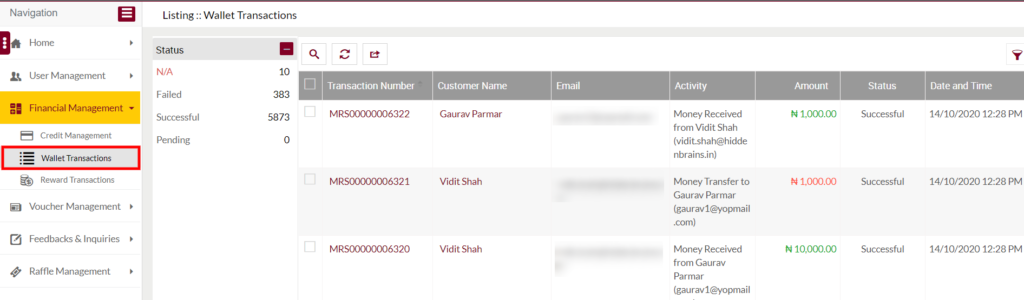
Listing Screen
View List of all the wallet transactions that are performed by the customers on the eShop application(both in web and mobile). Users will be able to search the customer’s wallet transactions using the filter option this is provided on the list. On clicking the Customer name, the user will be able to view the particular customer details.
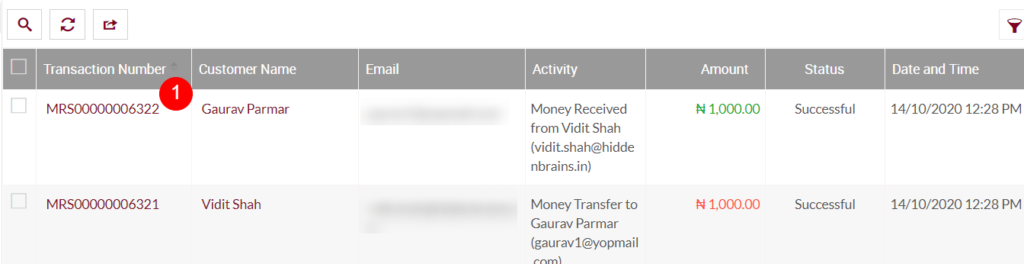
- Transaction Number: Represents the transaction number for the transaction that has performed by the customer. On click, the user will able to view the particular transaction summary.
- Customer Name: Represents the customer name who has performed the transaction.
- Email: Represents the email id of the customer.
- Activity: Represents the activity that the customer has performed for this transaction. For example, if the customer purchased a product voucher with an amount of “₦ 100” then in the activity field the activity will be displayed as “Voucher Purchased”.
- Amount: Represents the amount for the transaction.
- Status: Represents the status of the transaction like successful/failed/pending.
- Date and Time: Represents the transaction performed data and time.