Transaction Categories
Purpose
The main purpose of this module is to enable the administrator to manage the transactions categories. The transaction categories that are added and actively available will be displayed to the eShop customers while sending or requesting money on the eShop mobile app.
Navigation Path
Path: Financial Mgmt.> Transaction Categories
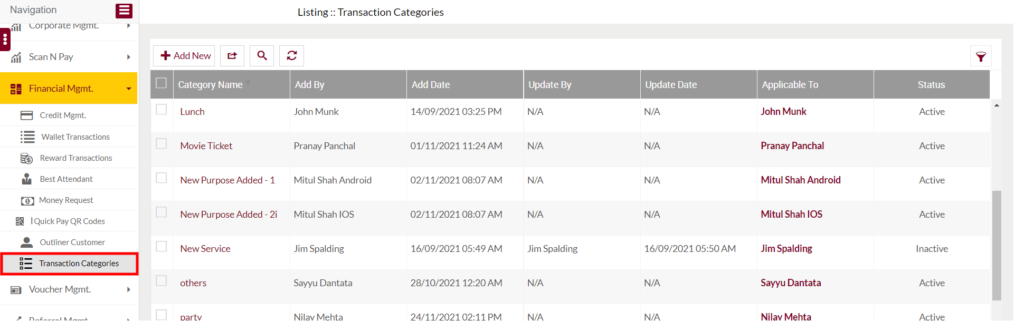
Listing Screen
View the list of the transaction categories that were previously added by the Administrator. Admin will have an option to add and update the transaction categories. Admin will be able to search the Transaction Categories using the filter option this is provided on the list.
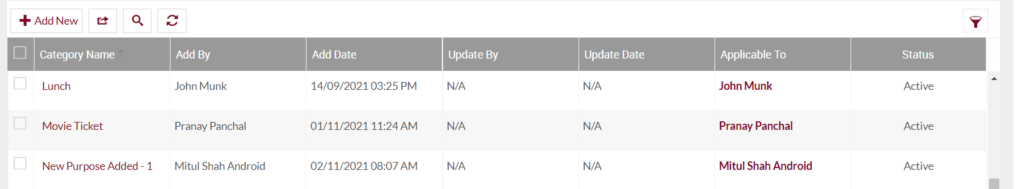
Add Transaction Category: To add a new transaction category, click on the below button
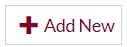
Add/Edit Transaction Category
Fields available in the Add/Edit Transaction Category Form
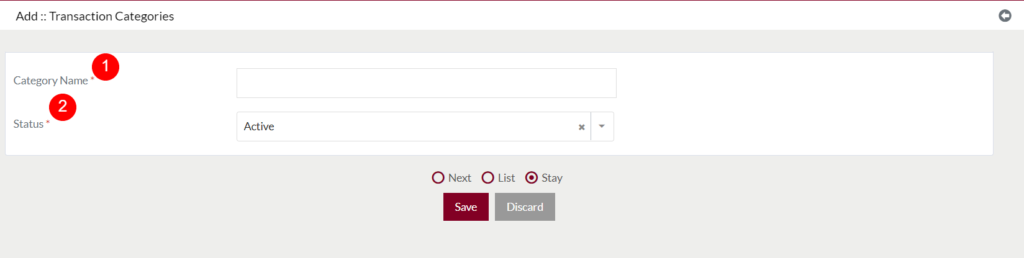
- Category Name (Required): Specify the category name.
- Status (Required): Specify the status for the transaction category.
Before Submission, the admin will have the option to go to the listing page by selecting the “List” or by selecting the “Stay” admin will stay on the same transaction category add/update page.
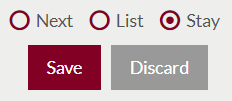
- Admin can save the Transaction Category by submitting the form or can discard the transaction category.
- On Submission, the transaction category will be listed on the transaction category listing page.