Reward Transactions
Purpose
The main purpose of this module is to enable the administrator to view and manage the reward transactions performed on the business accounts that are available in the Quick Mart system.
Navigation Path
Path: Business Account Mgmt.> Reward Transactions
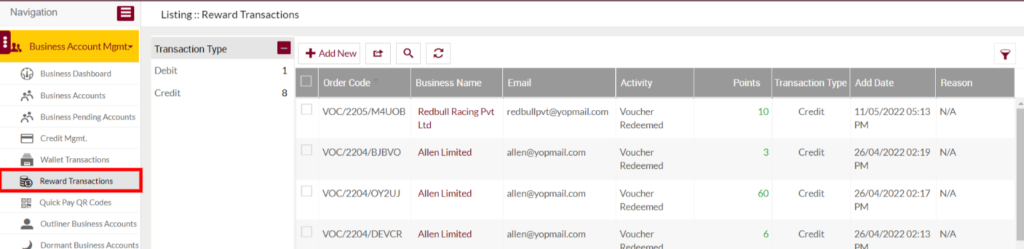
Listing Screen
View list of all the reward transactions performed by the business accounts that are available on the Quick Mart system. Admin will be able to search the transactions by using the filter option provided on the list.
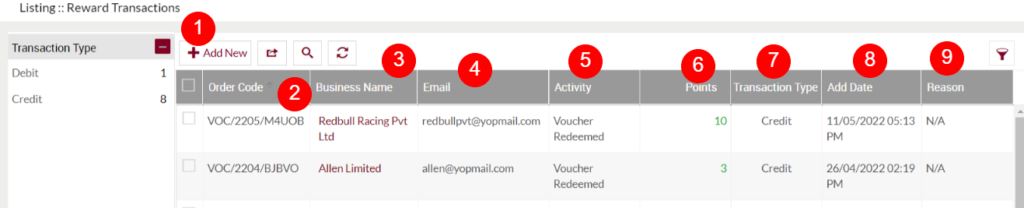
- Order Code: Specifies the order code of the reward transaction.
- Business Name: Specifies the business name. On click, the user will be navigated to the Business Summary page.
- Email: Specifies the email of the business account.
- Activity: Specifies the activity of the traction.
- Points: Specifies the reward points for the transaction.
- Transaction Type: Specifies the transaction type
- Add Date: Specifies the traction added date.
- Reason: Specifies the reason for the transaction.
- On clicking the “Add New” button, the “Add: Reward Transaction” popup will be displayed.
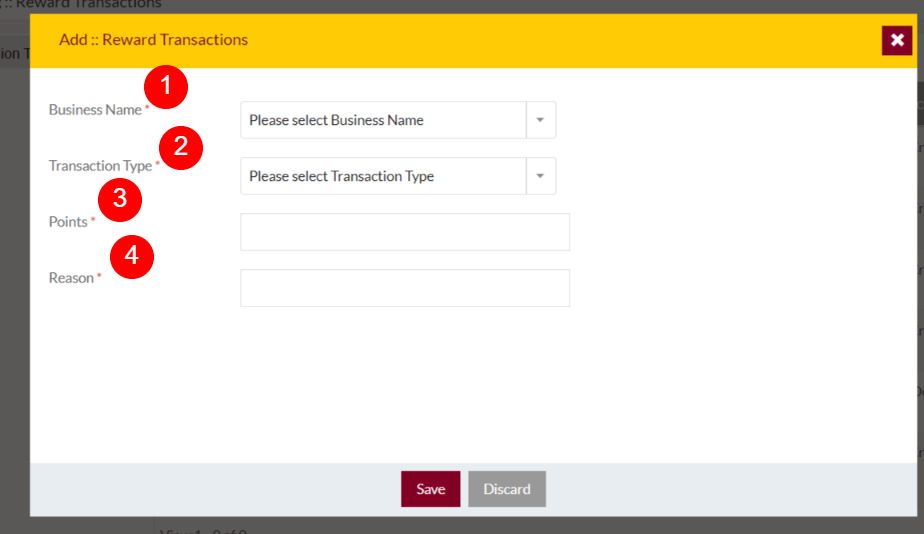
- Business Name (Required): Select the business name from the dropdown.
- Transaction Type (Required): Select the transaction type from the dropdown. If the transaction type is selected as “debit” then the specified amount of reward points will be debited from the business account. If the transaction type is selected as “credit” then the specified amount of reward points will be credited to the particular business account.
- Points (Required): Enter the points that the user wants to debit/credit from/to the customer account.
- Reason (Required): Specify the reason for crediting (or) debiting the reward points.
- Admin can save the reward transaction by submitting the form or can discard the transaction.
- On Submission, the transaction will be added to the Reward Transactions list.