Retail Station Price
Purpose
The main purpose of this module is to enable the administrator to view retail station prices for the products that were configured in the portal system. These products can be either white products, Lubricants, and others.
Navigation Path
Path: Retail Station Mgmt.> Retail Station Price
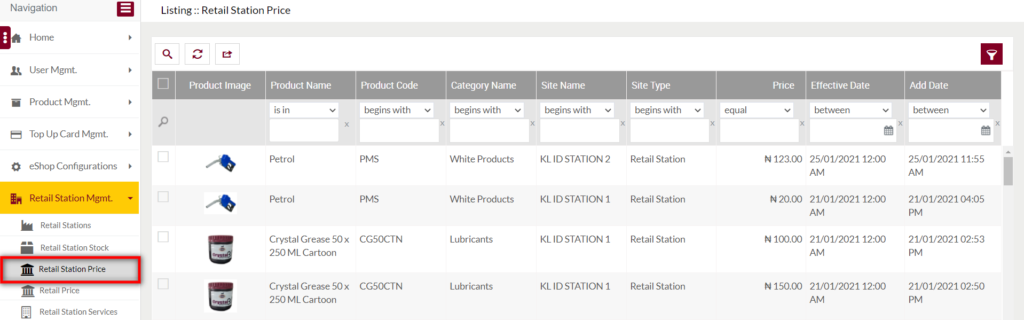
Listing Screen
View list of the product Retail station’s prices that were added by the portal system. These products can be either white products, Lubricants, and others. Admin will be able to search the products using the filter option this is provided on the list.
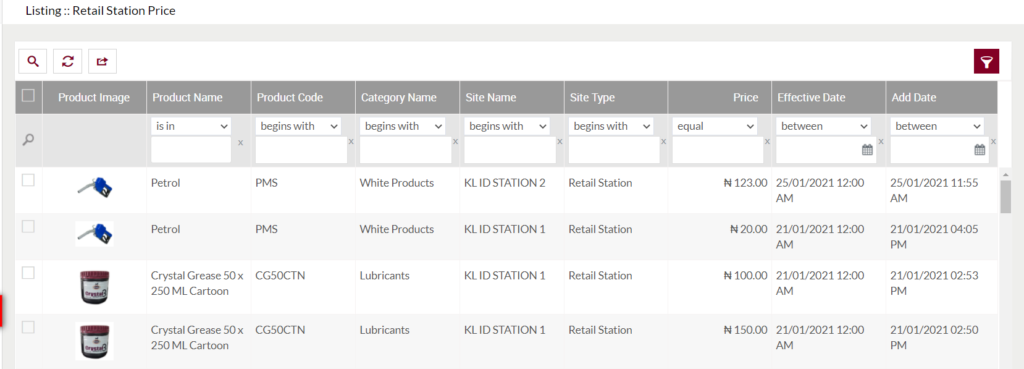
Fields available in the Retail Station Price listing
- Product Image: Displays the image of the product that the retail station price is applicable.
- Product Name: Specifies the name of the product, that the retail station price is applicable for.
- Product Code: Specifies the unique code for the product, that has configured in the portal system.
- Category Name: Specifies the product category name.
- Site Name: Specifies the name of the site where the price has configured for the product, on the portal system.
- Site Type: Specifies the type of the site. For example, the site may be a shop (or) a retail station.
- Price: Specifies the price for the product that has configured for the retail station on the portal.
- Effective Date: Specifies the effective date for the price, up to which date the price will be applicable for the product on that site.
- Add Date: Specifies the date of the Retail station price added for the product on the portal system.