Rating Presets
Purpose
The main purpose of this module is to enable the administrator to view and manage the rating template. While providing the ratings for the products, the Customer will able to view the admin presented rating template. Customers will be able to rate the products by selecting from the dropdown of admin preset ratings.
Navigation Path
Path: Product Management> Rating Presets
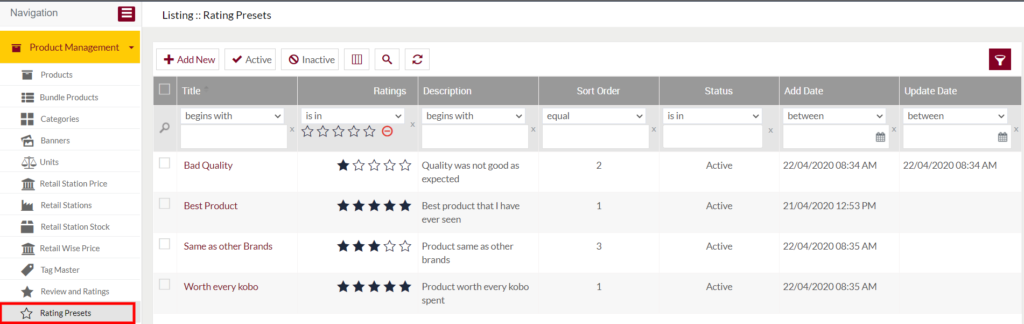
Listing Screen
View list of the rating templates added by the admin for the products that the customers can purchase from the eShop. These products can be either white products, Lubricants, and others. Admin will be able to search the preset ratings using the filter option this is provided on the list. By clicking the title, the user will be navigated to the rating preset update page.
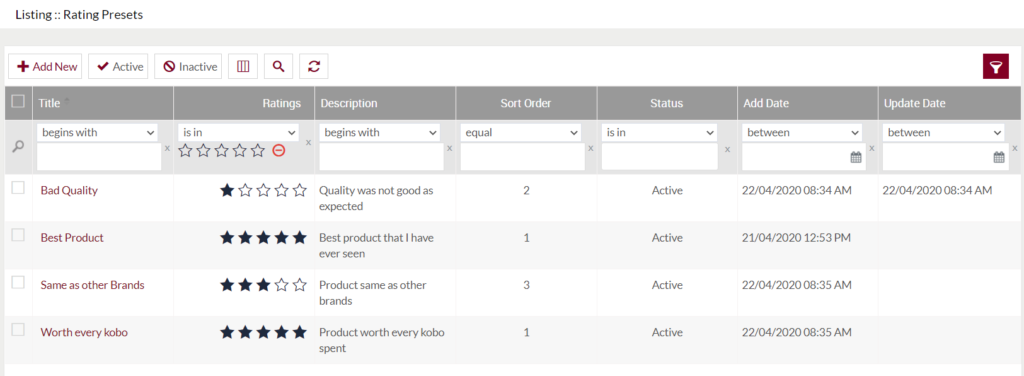
Add Rating Preset: To add a rating, click on the below button

Add/Edit Rating Presets
- User will be able to Add/Update the Rating from this pop-up
- User needs to fill the rating information to add/edit the rating preset in the system.
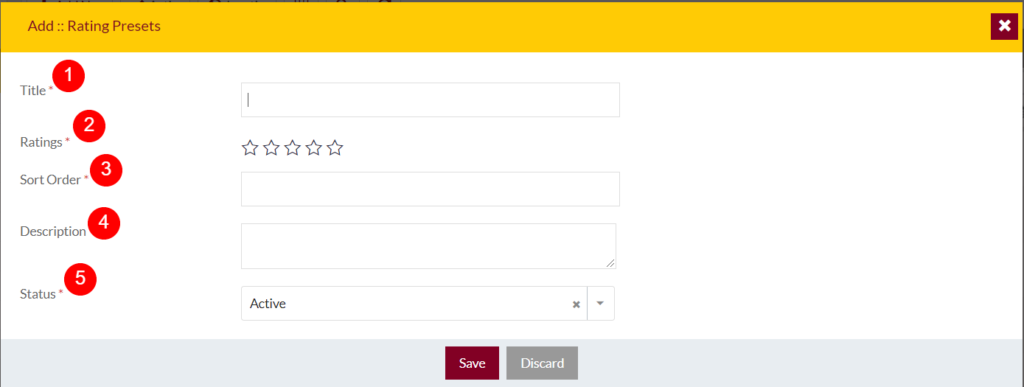
- Title (Required): Specify the title for the rating for display.
- Ratings (Required): Select the stars for rating the product. For example, select all the stars for specifying it as a high rating.
- Sort Order (Required): Provide the sorting order for the rating display.
- Description (Required): Add description for the rating.
- Status (Required): Select the status of the rating.
- Admin can save the rating presets by submitting the form or can discard the rating.
- On Submission, the rating preset will be listed on the rating presets listing.
Activate and Deactivate preset ratings

- Admin will have the option to Activate and Deactivate the ratings from the list.
- Admin need to select the ratings from the listing and can activate or de-activate the ratings