Quick Pay QR Codes
Purpose
The main purpose of this module is to enable the administrator to view the details of the Quick pay QR Codes generated by the business account’s on the Quick Mart Mobile application.
Navigation Path
Path: Business Account Mgmt. > Quick Pay QR Codes
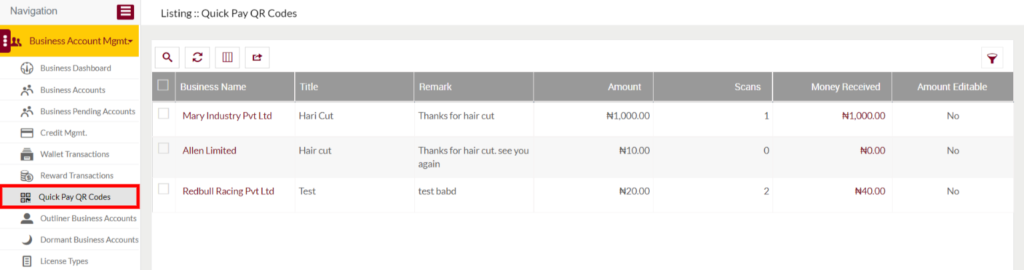
Listing Screen
View list of all the Quick pay QR Codes generated by the business account users on the Quick Mart Mobile application. User will be able to filter the data by using the provided filter option. The list contains the following
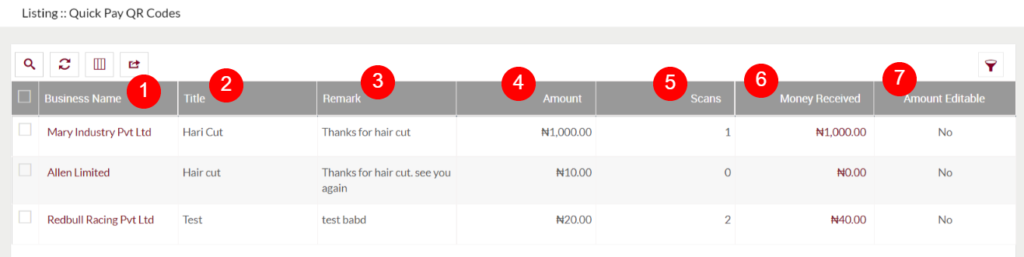
- Business Name: Specifies the name of the business account who has generated the Quick Pay QR Code on the Quick Mart mobile application. On click, user will be navigated to the summary page of the particular business account.
- Title: Specifies the title of the “Quick Pay QR Code” that has been specified by the particular business account while generating the QR Code.
- Remark: Specifies the remark that has been added by the business account while generating the “Quick Pay QR Code” on the Quick Mart mobile application.
- Amount: Specifies the amount that the customer has entered while generating the Quick Pay QR code.
- Scans: Specifies the count of the business account’s how has scanned the particular Quick pay QR codes.
- Money received: Specifies the amount that the particular business account has received from the other user who have scanned the particular QR code and proceeded with the amount. On click, the user will be navigated to the particular transactions listing page.
- Amount Editable: Specifies that the QR code is generated for a fixed amount for an editable amount.