Payment Schedules
Purpose
The main purpose of this module is to enable the administrator to view the list of the payment schedules that are scheduled by the customers for the payment templates on the eShop mobile application.
Navigation Path
Path: Pymt. Template Mgmt.>Payment Schedules
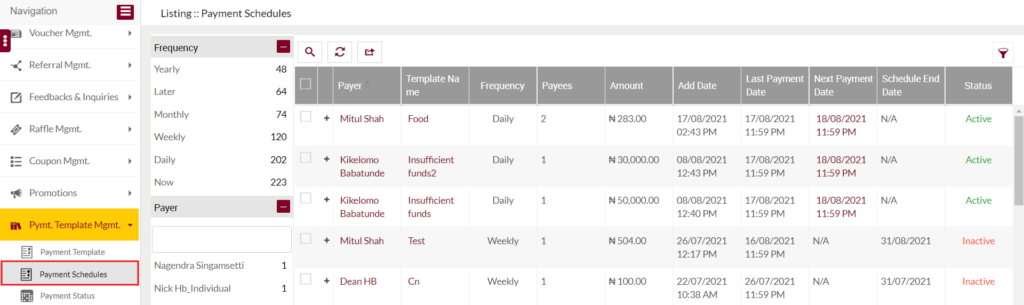
Listing Screen
View list of the payment schedules that are scheduled by the customers for the payment templates on the eShop mobile application. The user will be able to filter the data by using the filter option provided in the listing.
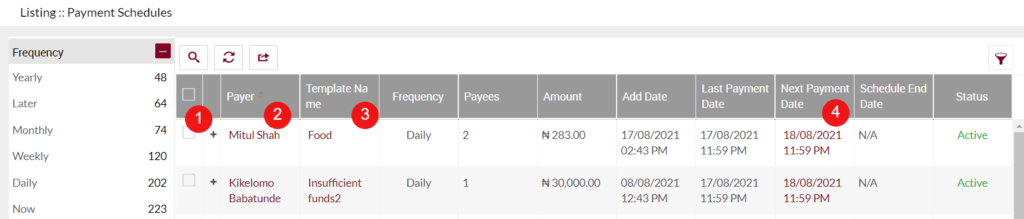
- On clicking the “+” icon of the payment schedule, the user will be able to view the list of the particular schedule payee(s).
- Payer Name: Specifies the name of the person who has scheduled the template. On click, the user will be able to view the details of the particular payer.
- Template Name: Specifies the name of the scheduled payment template. On click, the user will be navigated to the “View:: Payment Templates” page where the user can view the details of the particular scheduled payment.
- Next Payment: Specifies the date on which the next payment will be going to execute. On click, the usre will be navigated to the “Listing:: Upcoming Schedules” listing.