Outliner Business Accounts
Purpose
The main purpose of this module is to enable the administrator to view the list of the business accounts which have exceeded the limits of the transaction for the payment on the Quick Mart system.
Navigation Path
Path: Business Account Mgmt. > Outliner Business Accounts
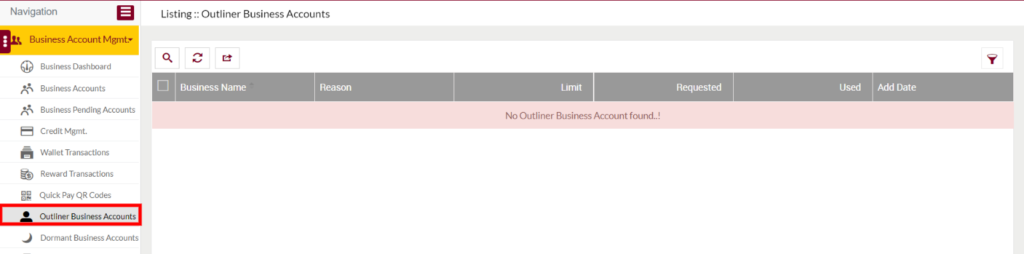
Listing Screen
View list of the business account’s which have exceeded the limits of the transaction for the payment. The user will be able to filter the data by using the provide filter option. (Note: The limits for the transactions like monthly, yearly, weekly, and daily will be configured by the MRS Admin under the eShop Settings module.)
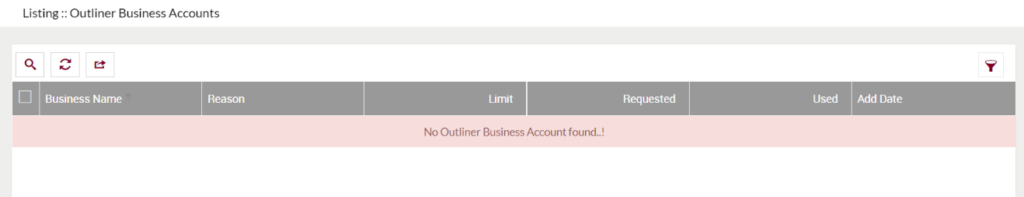
- Business Name: Specifies the name of the business account which has exceeded the transaction limit for processing the payments. On click, the user will be navigated to the particular business account summary page.
- Reason: Specifies the reason for the payment failure.
- Limit: Specifies the limit that has been configured by the MRS Admin.
- Requested: Specifies the amount that the particular business account has requested for processing a payment, after exceeding the transaction limit.
- Used: Specifies the total amount that the particular business account has used by considering the transaction limit.
- Note: If the weekly limit is configured as “₦ 5000” per customer, then if the particular customer has done the transaction for an amount of “₦ 4,500” in a week, and the particular business account has tried to process a transaction of “₦ 1000” in the same week, then the
- The Used amount will be specified as “₦ 4,500“.
- The Limit will be specified as “₦ 5,000“.
- Requested will be specified as “₦ 1,000“.
- Note: If the weekly limit is configured as “₦ 5000” per customer, then if the particular customer has done the transaction for an amount of “₦ 4,500” in a week, and the particular business account has tried to process a transaction of “₦ 1000” in the same week, then the
- Add Date: Specifies the date when the particular business account has tried to process a payment by exceeding his/her transaction limit.