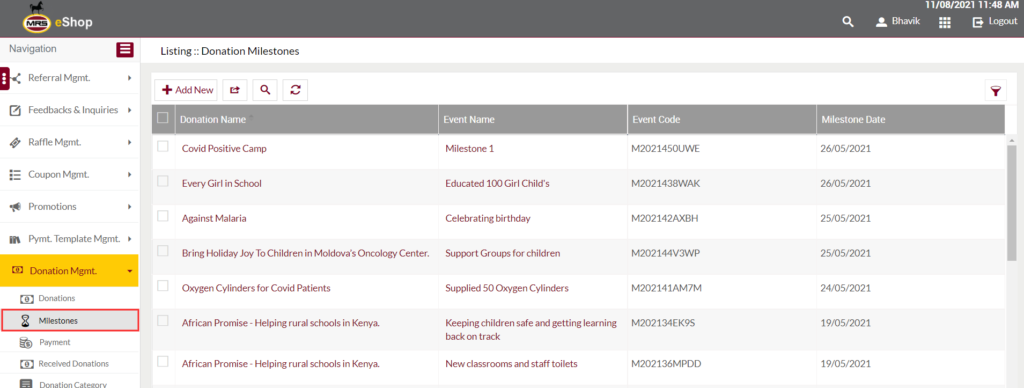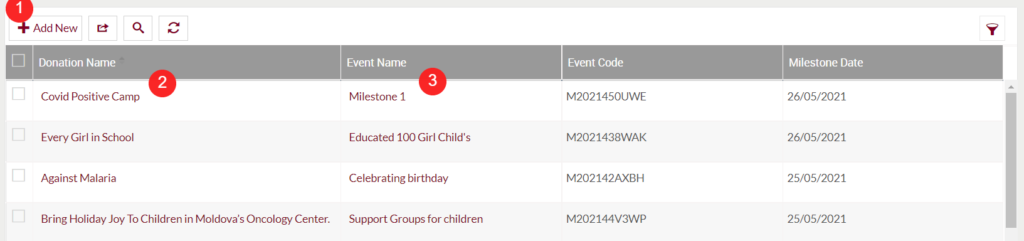Milestones
Purpose
The main purpose of this module is to enable the administrator to view and manage the details of the milestones for the donations. Milestones are the kind of achievements that are achieved by using the amount that has been donated by the donors. The added milestone for a particular donation will be displayed to the customer. Who is able to view the particular donation on the eShop Mobile app and Website.
Navigation
Path: Donation Mgmt. > Milestones
Listing Screen
View List of the Milestones that are previously added by the admin. Admin will be able to add and update the milestones in the listing. Admin will be able to search the Milestones using the filter option that is provided on the list.
Add Milestone: To add a new Milestone, click on the below button.
Add/Edit Milestones
- Users will be able to Add/Update the Milestones from this page
- The user needs to fill in the Milestone information to add/edit the Milestone in the system.
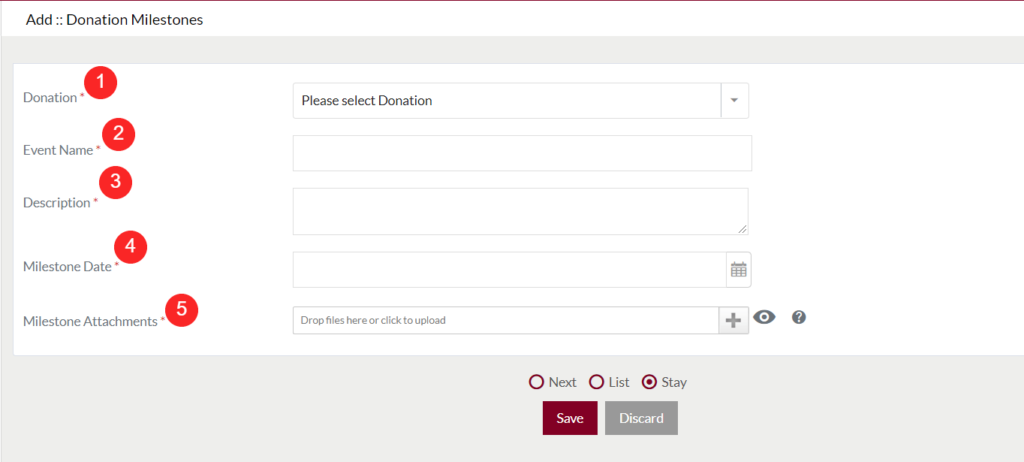
Fields available in the Add/Edit Donation Milestones Form
- Donation (Required): Select the donation from the dropdown, for which you want to add a milestone.
- Event Name (Required): Specify the name of the event. For example, if the donated amount is used for saving 100 children, then specify the event name as “Saved 100 children”.
- Description (Required): Specify the description of the event.
- Milestone Date (Required): Select the date when the event has occurred or going to occur.
- Milestone Attachments (Required): Upload the attachments related to the milestone.
- Admin can save the milestone by submitting the form or can discard the milestone.
- On Submission, the milestone will be listed on the Milestones listing page.
2. Donation Name: Specifies the name of the donation, for which the milestone has been added. On click, the user will be navigated to the particular donations summary page.
3. Event Name: Specifies the event name of the milestone. On click, the user will be able to update the particular milestone details.