License Types
Purposes
The main purpose of this module is to enable the administrator to view and manage license type’s that the user can choose while adding their business accounts from Quick Mart mobile application or website.
Navigation Path
Path: Business Account Mgmt.> License Types
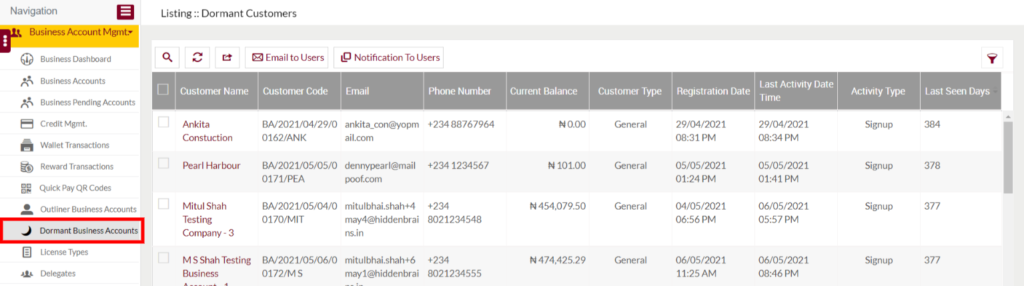
Listing Screen
View List of the license types that are previously added by the admin. Admin will be able to add, update, activate/deactivate any of the license type available on the system. Admin will be able to search the license type data using the filter option this is provided on the list.
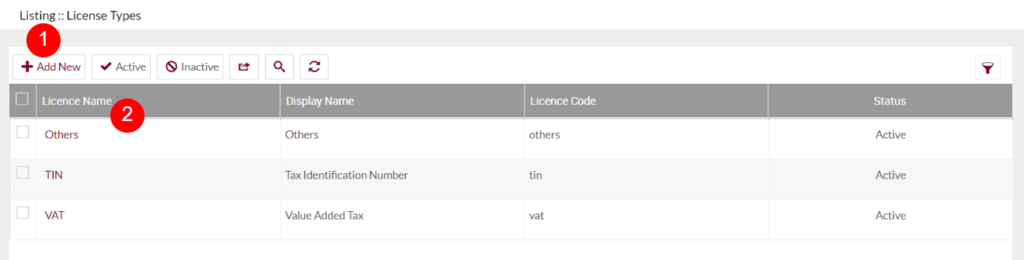
1. Add New License Type : To add a license type , click on the below button
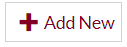
Add/Edit License Type
- User will be able to Add/Update the license type from this page
- The user needs to fill the license type information to add/edit the license type in the system.
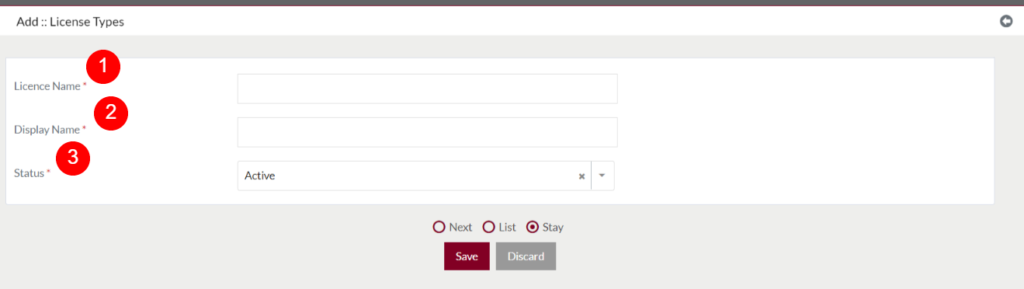
- License Name (Required): Specify the name of the license type.
- Display Name (Required): Specify the display name for the license type.
- Status (Required): Specify the status for the license type.
2. License Name: By clicking on the license name in the listing user can update the details of the particular license type.