iWitness
Purpose
The main purpose of this module is to enable the administrator to view the iWitness’s added by the users on the eShop application. iWitness can be added by both the registered (or) non-registered users, who want to submit their remarks according to the eShop application (or) any eligible activity that they have seen on the retail stations etc.,
Navigation Path
Path: Feedback & Inquiries> iWitness
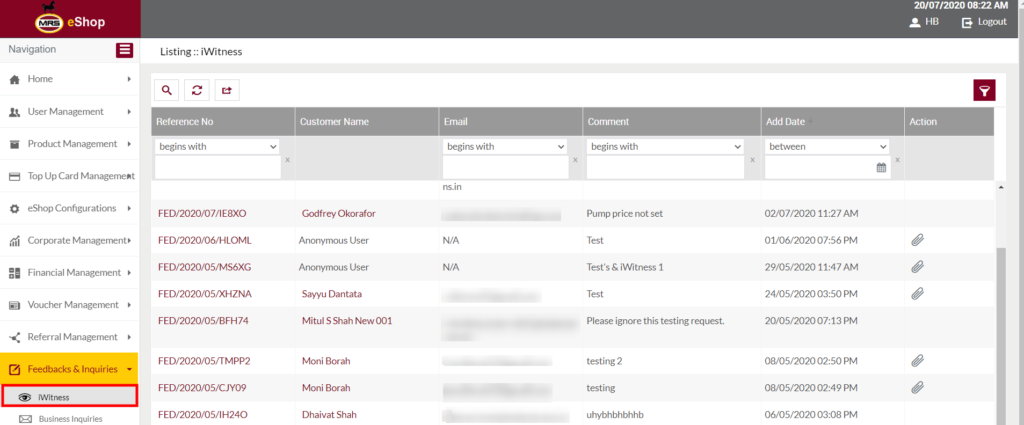
Listing Screen
View List of the iWiteness’s added by the users on the eShop application. Admin will be able to view the details and the attachments that are added for the iWitness. Admin will be able to search the data using the filter option this is provided on the list.
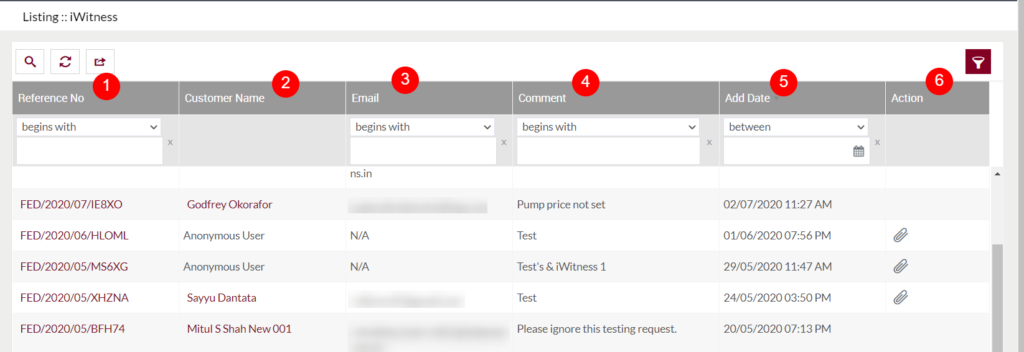
- Reference No: Represents the reference no for the iWitness added by the users. On click, the admin will be navigated to the Update Witness page where admin will be able to view the details of the iWitness.
- Customer Name: Represents the name of the customer who had added the iWitnees. For example, if a non-registered user has added the iWitness then “Anonymous User” will be displayed here. On click, the admin will able to view the details of the customer who had added the Witness (only for the registered users).
- Email: Represents the email id of the user who had provided the iWitness.
- Comment: Represents the comment that the customer has added for the iWitness.
- Add Date: Represents the added date of the iWitness.
- Action: On clicking, the attachments button provided in this field, the admin will be able to view the attachments that are added by the customer for the iWitness.