Inquiry Purpose
Purpose
The main purpose of this module is to enable the administrator to view and manage the inquiry process options that are visible to the customers on the contact us page of the eShop application.
Navigation Path
Path: Feedback & Inquiries> Inquiry Purpose

Listing Screen
View List of the Inquiry Purpose that is previously added by the admin. Admin will be able to add and update the inquiry process options. The inquiry process options that are added here will be displayed to the customers in the inquiry process dropdown of the Contact us page of the eShop application. Admin will be able to search the data using the filter option this is provided on the list.
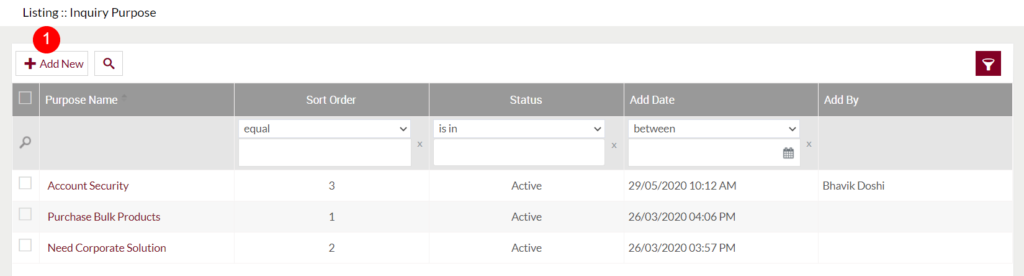
1. Add Inquiry Purpose: To add an inquiry purpose, click on the below button
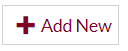
Add/Edit Inquiry Purpose
- User will be able to Add/Update the inquiry purpose from this page
- The user needs to fill the inquiry purpose information to add/edit the inquiry purpose in the system.
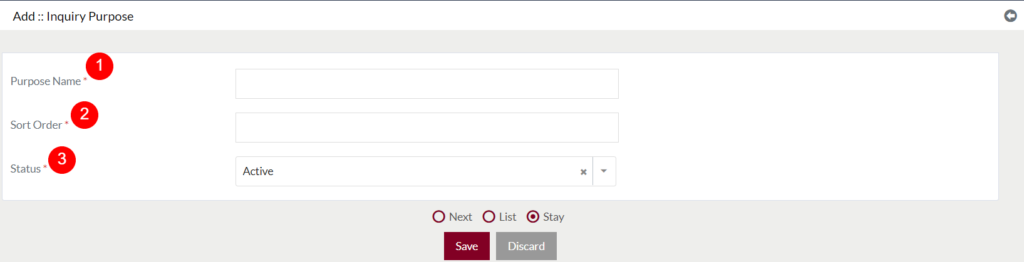
- Purpose Name (Required): Specify the purpose display name, that is visible to the customer on the contact us page of the eShop application.
- Sort Order (Required): Provide the sorting order for the inquiry purpose display.
- Status (Required): set the status for the inquiry purpose.
Before Submission, the admin will have the option for adding one more inquiry purpose by clicking on the “Next”, by selecting the “List” user will go to the listing or by selecting “Stay” user will stay on the same Add inquiry purpose page.
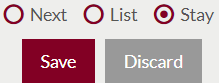
- Users can save the inquiry purpose by submitting the form or can discard the inquiry purpose.
- On Submission, the inquiry purpose will be listed on the inquiry purpose page.