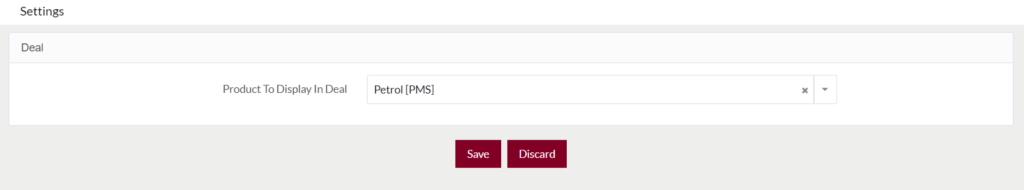Deal Product
Purpose
The main purpose of this module is to enable the administrator to manage the deal product. The product that is added here will be displayed under the “Deals” section of the “offers” module on the eShop mobile application.
Navigation Path
Path: Product Mgmt.> Deal Product
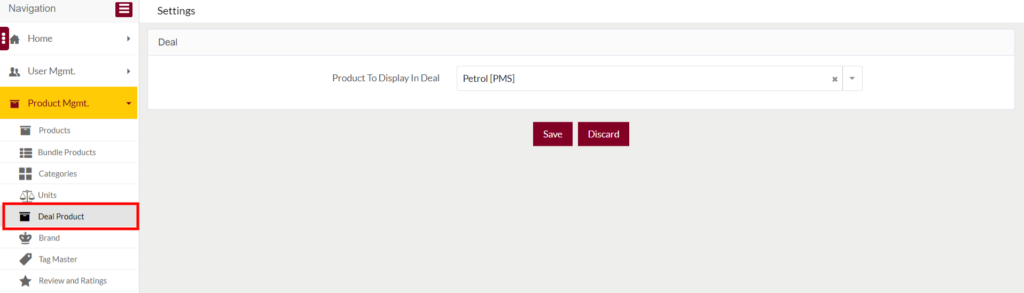
Listing Screen
Admin will be able to set a product as a deal product from here. The product that is added here will be displayed under the “Deals” section of the “offers” module on the eShop mobile application. Under the “Product To Display In Deal” section, a dropdown of all the existing and active products will be listed, users will be able to select one from the listing for setting it as a deal product.