Customer Activity Log
Purposes
The main purpose of this module is to enable the administrator to view the activities of the customers available in the system.
Navigation Path
Path: User Management > Customer Activity Log
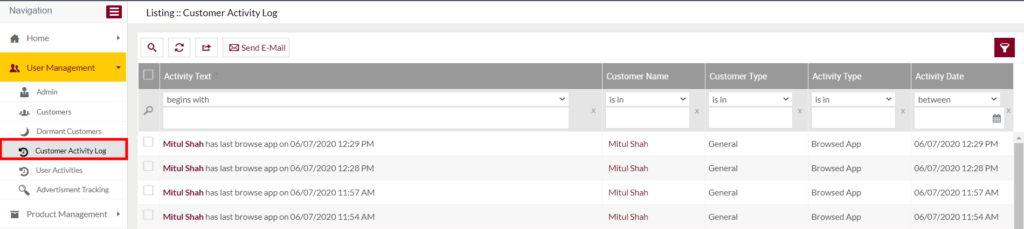
Listing Screen
View list of the activities of Customers, registered in the system either from the eFuel website (or) the Mobile application. Admin will have an option to Send Emails to the Customers available in the listing. Admin will be able to search the customer’s activities data using the filter option this is provided on the list.
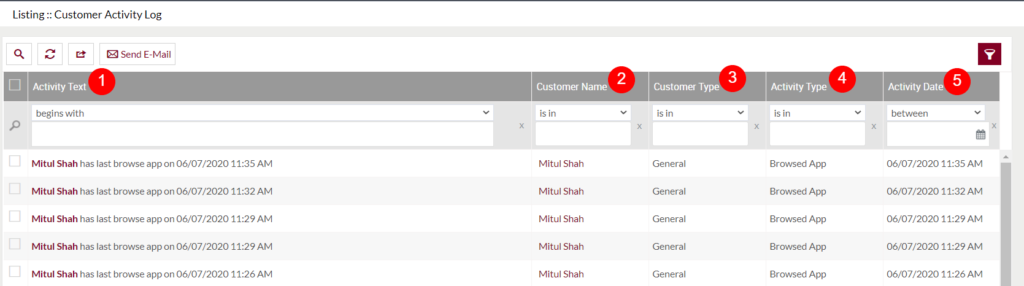
- Activity Text: Specifies the information of the activities that has performed by the Customers in the system and the activity that as taken place in the eFuel platform with date and time. Redirection links are provided for the text, On click user will navigate to the respective pages.
- Customer Name: Specifies the name of the Customer, who has performed that activity. On click, the user will be navigated to the particular customer summary page.
- Customer Type: Specifies the type of customer who had performed that activity. for example, if the activity is related to a corporate customer then the Customer type will be shown as “Corporate”.
- Activity Type: Specifies the type of activity that has taken place. for example, if the activity is about purchasing a voucher then “Voucher” will be displayed in the Activity Type field.
- Activity Date: Specifies the date and time of the activity that has performed.