Corporate Payments
Purpose
The main purpose of this module is to enable the administrator to view and manage the payments of the particular corporate company. By submitting the details of the payment, the financial system verifies the payments and adds the money to the corporate companies account.
Navigation Path
Path: Corporate Management> Corporate Payments
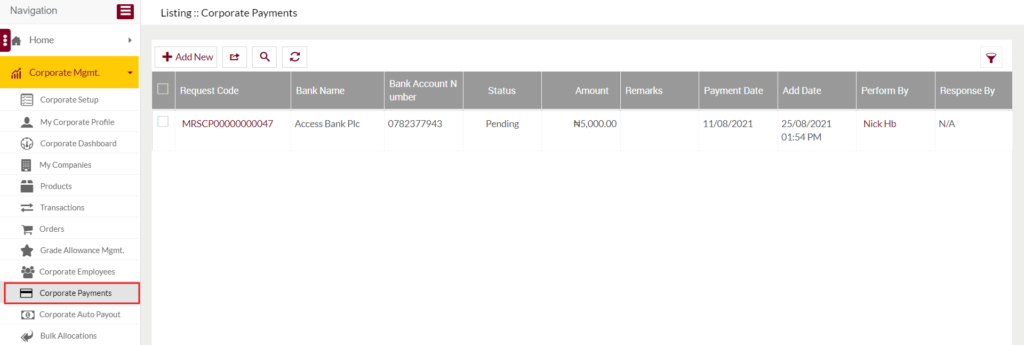
Listing Screen
View List of the corporate payments that are previously added by the corporate customers. Admin will be able to search the corporate payments data using the filter option this is provided on the list.
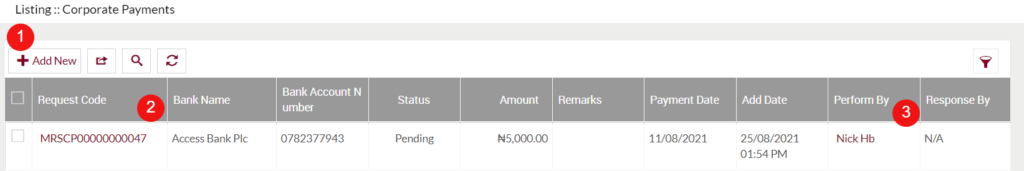
1. Add Corporate Payment: To add a new corporate payment under the particular corporate company, click on the below button
Add Corporate Payment
- Users will be able to Add the corporate payment from this page
- The user needs to fill in the below information to add the corporate payment.
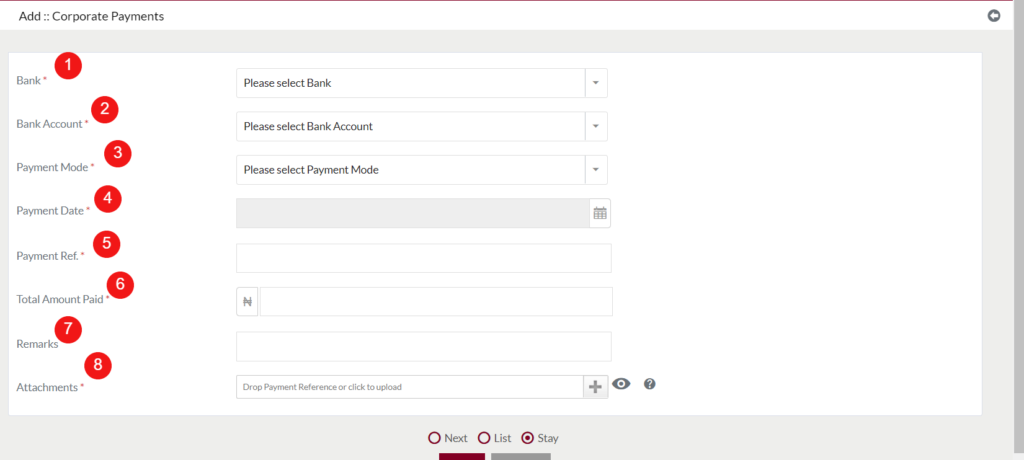
- Bank (Required): Select the bank name from the dropdown.
- Bank Account (Required): Select the bank account from the dropdown.
- Payment Mode (Required): Select the mode of the payment from the dropdown.
- Payment Date (Required): Specify the payment done date.
- Payment Ref. (Required): Specify the payment reference number.
- Total Amount Paid (Required): Specify the total amount paid at the bank.
- Remarks: Add remarks if any.
- Attachments (Required): Upload the attachments related to the payment.
2. Request code: On clicking the request code in the listing, the user will be able to view the details of the particular corporate payment.
3. Perform By: Specifies the name of the user who has added the payment. On click, the user can view the summary of the particular person.