Corporate Auto Payout
Purpose
The main purpose of this module is to enable the administrator to view and manage the auto payouts of his/her corporate subcompanies.
Navigation Path
Path: Corporate Management> Corporate Auto Payout
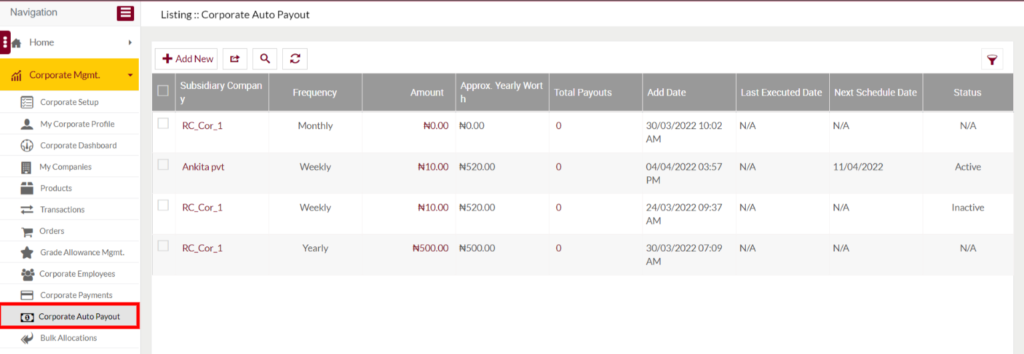
Listing Screen
View List of the corporate auto payouts that are previously added by the corporate admin under the particular corporate company. Users will be able to view the details of the auto payouts as below
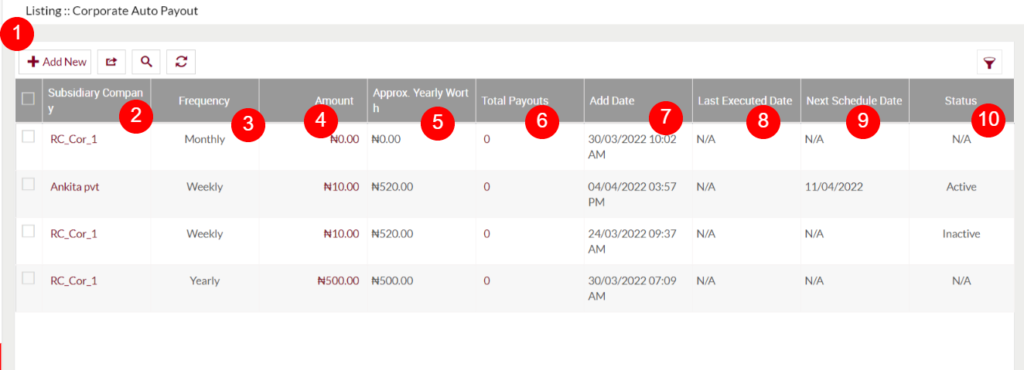
1. Add Corporate Auto Payout: To add a new corporate auto payout under the particular corporate company, click on the below button
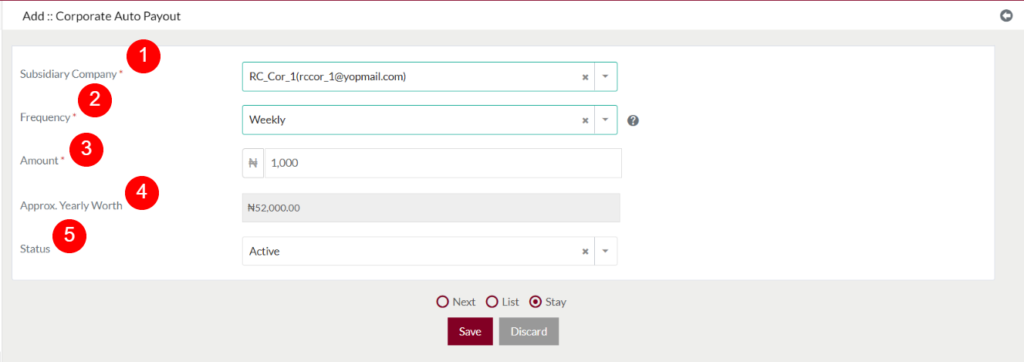
- Subsidiary Company (Required): Select the subcompany from the dropdown.
- Frequency (Required): Choose the frequency for the auto payout allocation. If frequency selected weekly auto payout starts form Monday. Monthly starts from first day of month. Yearly starts form first January.
- Amount (Required): Specify the amount that you want to allocate to the subcompany as auto payout.
- Approx. Yearly Worth: Approx. worth for an year will displayed here based on your selected frequency and specified amount. For example, if frequency is selected as weekly and amount is specified as “1000” then, Approx. Yearly Worth = No.of weeks in an year (52) * amount (1000).
2. Subsidiary Company: Specifies the name of the subsidiary company for which the auto payout has been scheduled. With the click of the subsidiary company name, the user will be able to update the particular company details.
3. Frequency: Specifies the scheduled frequency for the auto payout.
4. Amount: Specifies the amount for the auto payout. On click, user will be able to view the summary of the particular auto payout. The Corporate Auto Payout “Summary” tab contains the summary of the particular payout as below. On click of the “Payout Transaction” tab user will be able to view the list of total failed and succussed payout transactions record of the particular auto payout.
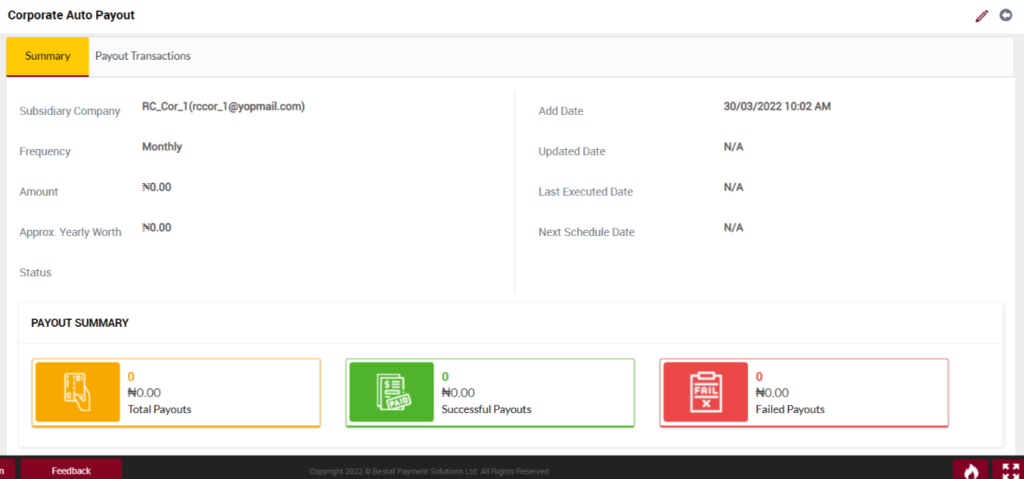
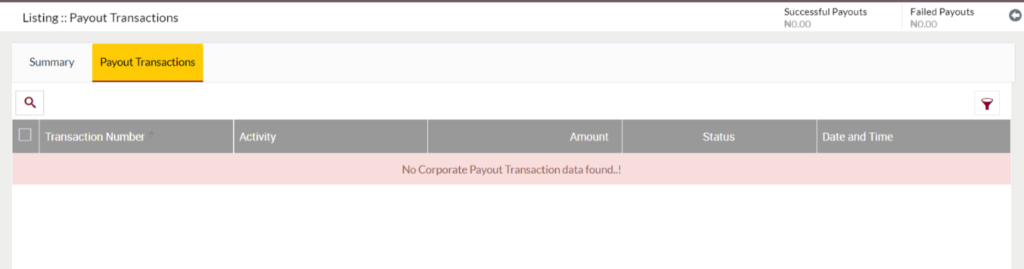
5. Approx. Yearly Worth: Specifies the approx. yearly worth for the auto payout, based on it’s frequency and amount.
6. Total Payouts: Specifies the count of the total payout transactions. On click user will be able to view the particular payout transaction records.
7. Add Date: Auto Payout added date.
8. Last Executed Date: Specifies the date when the last transaction happened for the particular auto payout.
9. Next Scheduled Date: Specifies the date when will be the next transaction happen for the particular auto payout.
10. Status: Specifies the status of the particular auto payout.