Advertisement Tracking
Purposes
The main purpose of this module is to enable the administrator to view the list of customers, who has visited the third party sites by clicking the Advertising banners(type general) from any of the eFuel platforms like Android, iOS, and web.
Navigation Path
Path: User Management > Advertisement Tracking
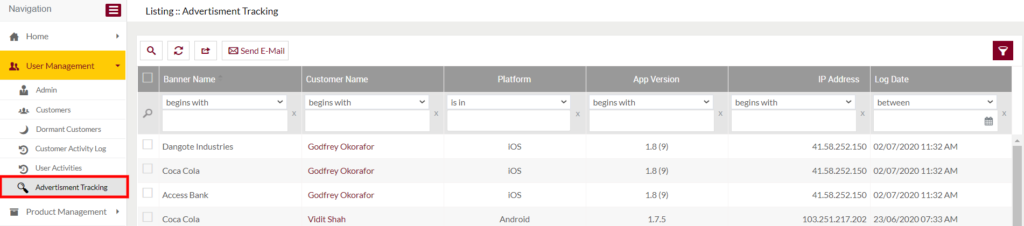
Listing Screen
View list of the customers, who have visited the third party sites by clicking the Advertising banners from any of the eFuel platforms like Android, iOS, and web. For every visit, on the advertising banner, one record will be generated here with time and date. Admin will have an option to send Emails to the users by fetching the data from the portal system. Admin will be able to search the data using the filter option this is provided on the list.
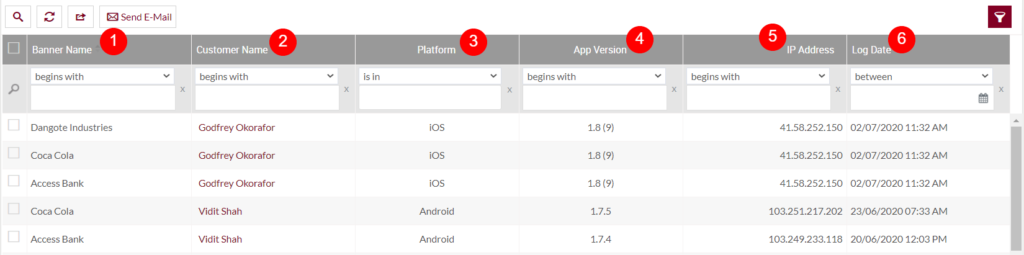
- Banner Name: Specifies the name of the banner, that the customer has visited.
- Customer Name: Name of the customer who has visited the particular banner. On click, the user will navigate to the particular customer summary page.
- Platform: Specifies the platform form where the customer has visited the banner.
- App Version: Specifies the app version of the platform, from where the customer has visited the banner. If the user has visited the banner from an eFuel android application, then the Android version of that mobile will be specified here.
- IP Address: Specifies the customer visited IP address.
- Log Date: Specifies at which date and time the customer has visited the Advertising banner.