Admin
Purposes
The main purpose of this module is to enable the administrator to view and manage the Admins available in the System. The admin will have access to all the modules in the system, and the Customer Care user will be able to view the customer’s details, managing the credit, wallet, and reward transition, etc.,
Navigation Path
Path: User Management > Admin
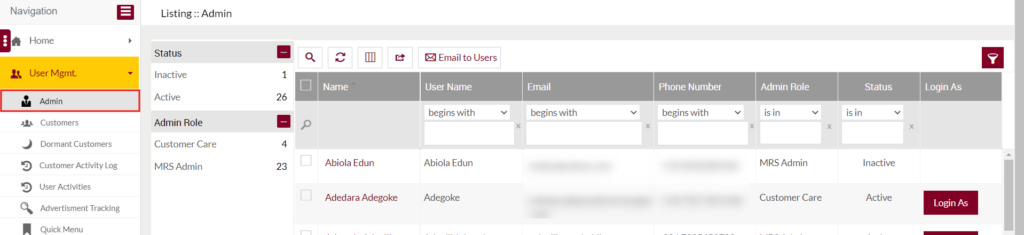
Listing Screen
View list of all the Admins that were previously added through the central system. Admin will have an option to send Emails to the Admins available in the listing. Admin will be able to search the admin’s data using the filter option this is provided on the list.
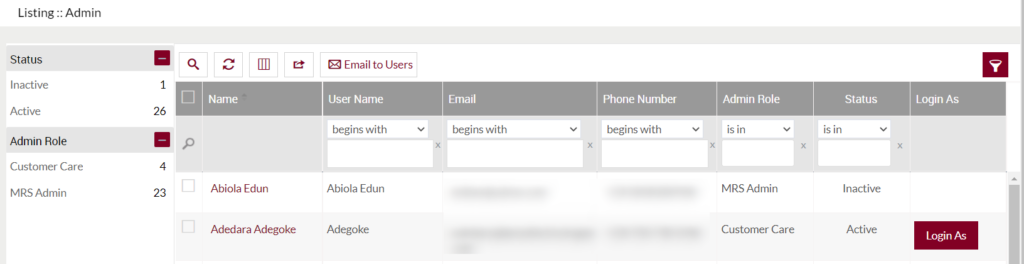
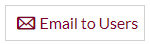
- For sending the Email, the admin needs to select the users from the listing.
- On clicking the Email to Users button, below pop-up will be displayed
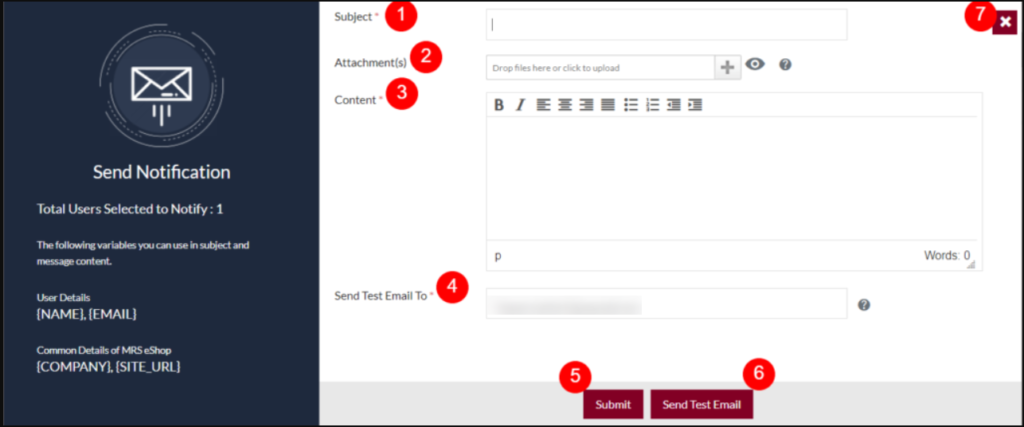
- Subject (Required Field): Enter the subject of the Email.
- Attachments(s): If the user wants to add attachments for the email, attachments can be selected from the drop files or they can be uploaded by clicking on the “+” (add new option). On clicking on the provided “Eye” Icon, the user will be able to view the selected attachments.
- Content (Required Field): Write the content that the admin wants to convey to the users by this email.
- Send Test Email To (Required Field): This is for sending a test email to the specified email address for the testing purpose. Write the email address of the users in a comma-separated manner, by default this field contains the email address of the admin. Along with the users selected in the listing, this email will be sent to the email addresses that are mentioned here.
- Submit Button: After specifying all the required fields, and by clicking on the submit button the pop-up will be closed and an email will be sent to the selected user successfully.
- Send Test Email Button: On click, the email will be sent to the email address mention in the “Send Test Email To” field.
- Close option: For closing the pop-up, click on the “X” icon available on the top right.