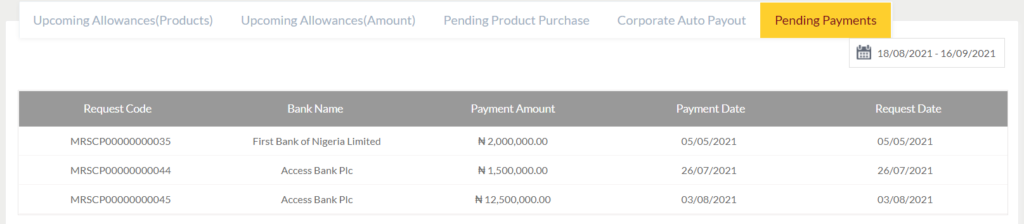Corporate Dashboard
Purpose
The main purpose of this module is to enable the administrator to view complete information regarding corporate companies.
Navigation Path
Path: Corporate Mgmt. > Corporate Dashboard
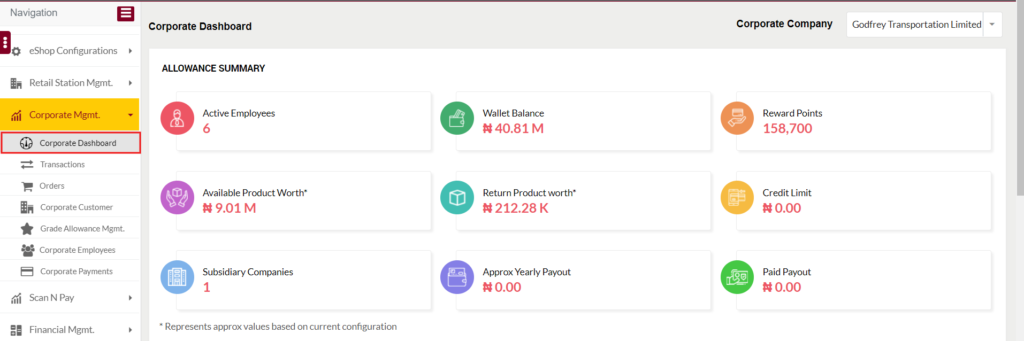
Listing Screen
Provides the complete information of the selected corporate company as follows
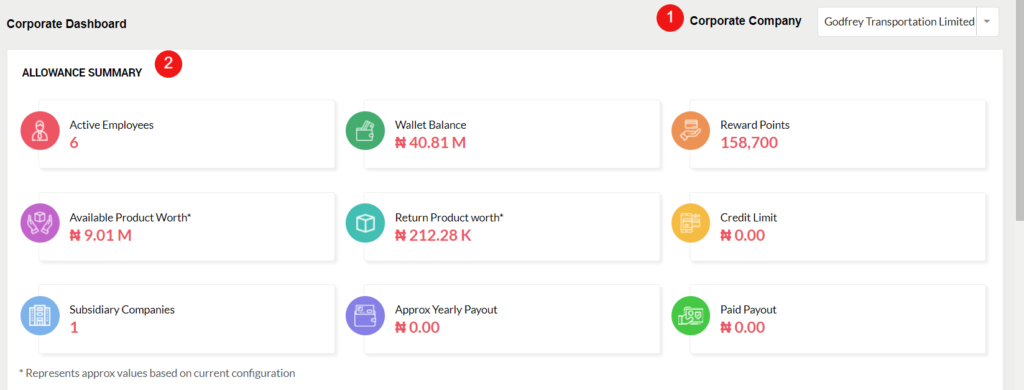
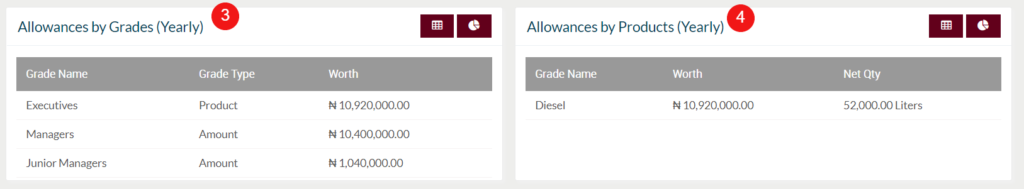
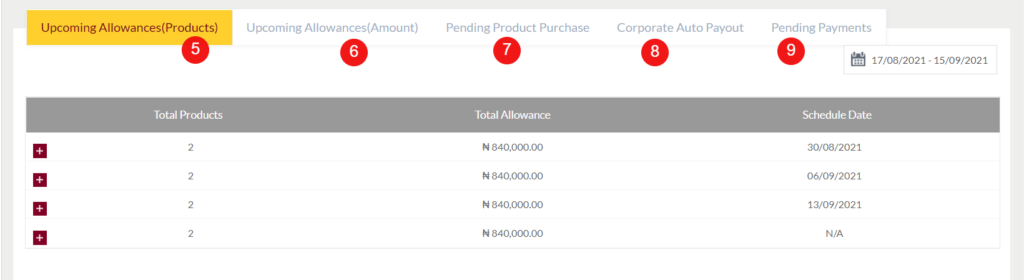
1.Corporate Company: The user will be able to select the corporate company from the dropdown, based on the selected corporate company the user will be able to view the complete information of the particular company as follows.
2. Allowance Summary: the Allwnace summary provides the summary of the selected company as follows
- Active Employees: Specifies the count total number of employees actively available in the particular corporate company. On click, usre will be navigated to the particular employee’s listing page.
- Wallet Balance: Specifies the amount of total available balance in the particular corporate companies account.
- Reward Points: Specifies the value of the total available reward balance in the particular corporate company account.
- Available Product Worth: Specifies the worth of the total products that are currently available in the particular corporate companies account.
- Return Product worth: Specifies the worth of the products that are returned from the corporate employees’ account to the corporate company.
- Credit Limit: Specifies the available credit limit of the corporate company.
- Subsidiary Companies: Specifies the no.of subsidiary companies of the corporate company. On click,
- Approx Yearly Payout: Specifies the approximate yearly payout of the corporate company. (Note: Represents approx values based on the current configuration)
- Paid Payout: Specifies the particular corporate company paid payouts.
3. Allowances by Grades (Yearly): Provides the information of the grade allowances that are added in the corporate company. (Note: Grade allowance calculated as per yearly wise). Users will be able to view the data both in the form of a Chart view and a Table view. Table view conation the following
- Grade Name: Specifies the name of the Garde.
- Grade Type: Specifies the type of the grade, where it is Amount Garde or Product grade.
- Worth: Specifies the worth of the grade by calculating per year.
- Chart view: In the Chart view, on hovering the highlighted area, usre will be able to view the particular Garde name, Grade type, and the newt worth of the grade as per a year.
4. Allowances by Products (Yearly): Provides the information of the grade allowance as per product-wise (Calculated per Year). Users will be able to view the data both in the form of a Chart view and a Table view. Table view conation the following
- Product Name: Specifies the name of the Garde.
- Worth: Specifies the worth of the product that is allocating to the corporate employees in a year as per the grade.
- Net Qty: Specifies the net quantity of the particular product that is allocating to per employee in a year.
- Chart View: In the Chart view, on hovering the highlighted area, usre will be able to view the particular Product Name, and Net Worth as per a year.
5. Upcoming Allowances(Prodcuts): Specifies the list of the upcoming allowances as per the product grade type. The list will be displayed based on the selected date range. The list contains the following
- Total Prodcuts: Specifies the count of the total prodcuts under the particular grade.
- Total Allowance: Specifies the worth of the particular allowance.
- Schedule Date: Specifies the date on which the next allowance will be allocated to the employees.
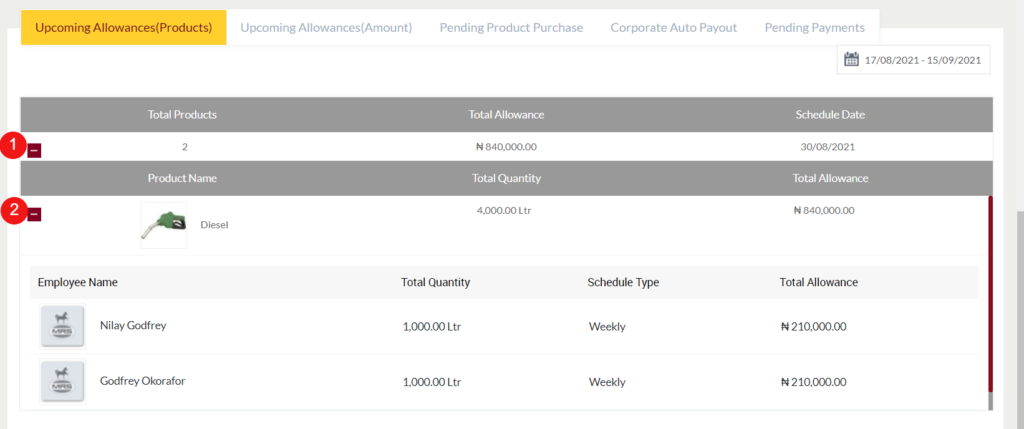
- On clicking the “+” icon, the user will be able to view the list of the prodcuts that are added for allocating under the particular grade. The list contains the following
- Product Name: Name of the product that is allocating to the employees.
- Total Quantity: Specifies the total quantity of the prodcuts that are going to allocating to the employees as per the next schedule.
- Total Allowance: Specifies the total worth of the products that are going to allocating to the employees as per the next schedule.
- On clicking the “+” icon beside the product name, the user will be able to view the list of the corporate employees to whose accounts the products will be allocated as per the scheduled date. The list contains the following
- Employee Name: Specifies the name of the employee, who will get the prodcuts as per the next schedule.
- Total Quantity: Specifies the total quantity that is going allocate to the particular employee as per the next schedule.
- Schedule Type: Specifies the schedule type that has been scheduled as per the grade, like weekly, yearly, or monthly.
- Total Allowance: Specifies the total worth of the products that are going to allocating to the particular employee as per the next schedule.
6. Upcoming Allowances(Amount): Specifies the list of the upcoming allowances as per the amount grade type. The list will be displayed based on the selected date range. The list contains the following
- Total Employees: Specifies the count of the employees who were under the upcoming allowance of grade type “Amount”.
- Total Allowances: Specifies the value of the money that is going to be allocating to the employee’s account on the scheduled date.
- Schedule Date: Specifies the date on which the next allowance will be allocated to the employees.
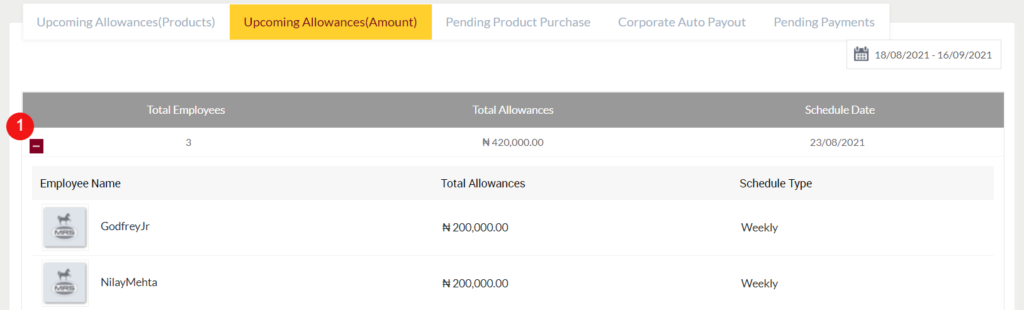
- On clicking the “+” icon, the user will be able to view the list of the employees under the upcoming allowances. The list contains the following.
- Employee Name: Specifies the name of the employees who is under the upcoming allowance of grade type “Amount”.
- Total Allowances: Specifies the value of the money that is going to be allocating to the employee’s account on the scheduled date.
- Schedule Type: Specifies the schedule type that has been scheduled as per the grade, like weekly, yearly, or monthly.
7. Pending Product Purchase: Specifies the list of the prodcuts that the corporate company needs to purchase for allocating to the employees as per the next schedule, based on the selected date range.
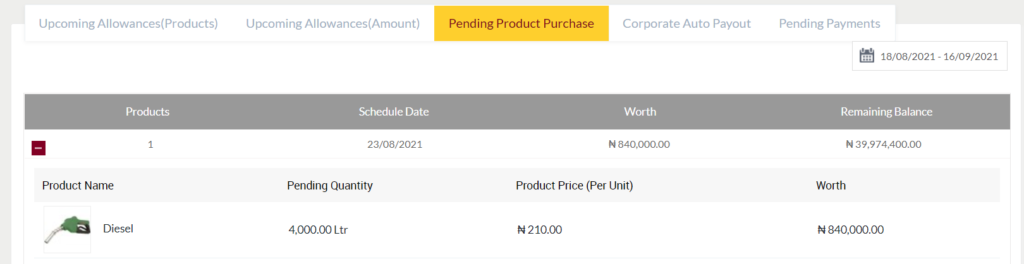
8. Corporate Auto Payout: Specifies the list of the auto payout of the particular corporate company, based on the selected date range.
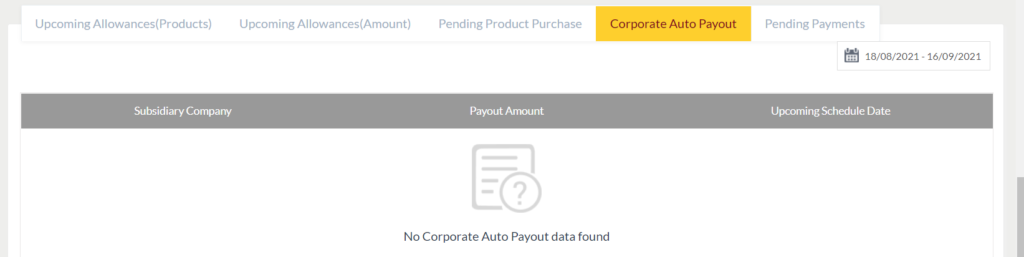
9. Pending Payments: Specifies the list of the pending payments that the company needs to pay for the finance system. Based on the selected date range.