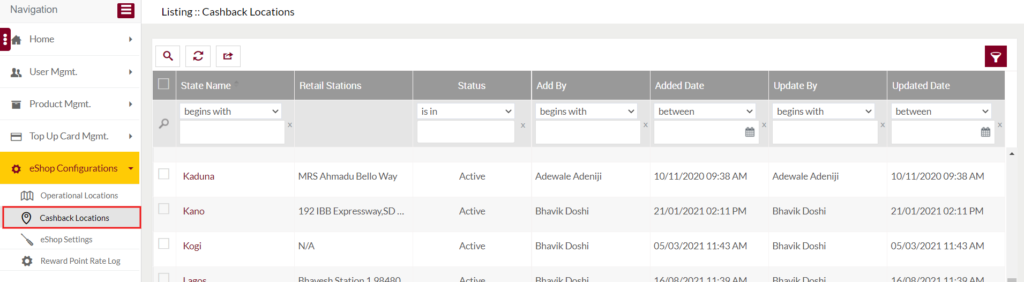Cashback Locations
Purpose
The main purpose of this module is to enable the administrator to view and manage the cashback locations on the eShop system. For a specific retail station, if the cashback functionality is enabled both in the eShop Admin Panel and Portal system, then the only user will be able to perform the cashback action on that particular retail station.
Navigation Path
Path: eShop Configurations> Cashback Locations
Listing Screen
View list of the cashback locations. The user will be able to enable/disable the cashback facility for any of the specific stations. The user will be able to filter the data by using the filter option provided in the listing.
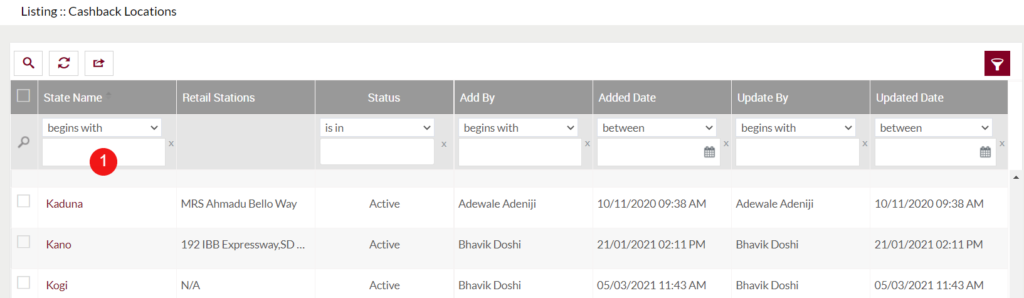
- State Name: On click, usre will be able to update the cashback locations of the particlaur state.
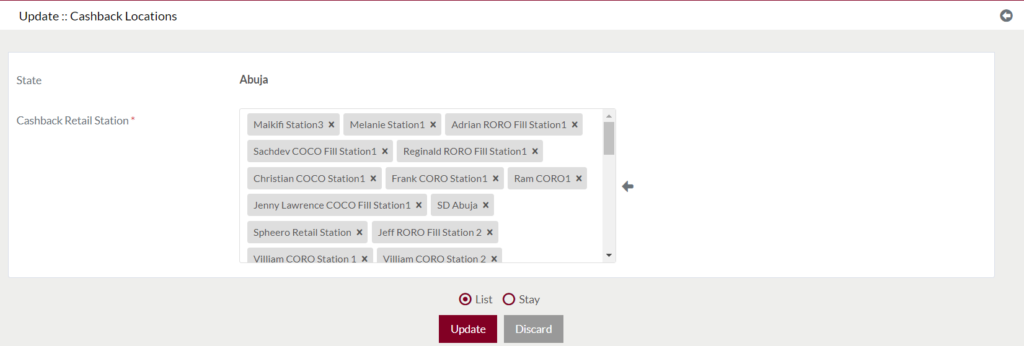
Enable Cashback Location: If the user wants to enable the cashback option for a station, then by clicking on the State name of that particular station and by adding the station’s name under the Cashback Retail Station field of that particular state, the cashback facility will be enabled for that station.
Disable Cashback Location: If the user wants to disable the cashback facility for any of the stations, the user will be able to do that by removing the station name from the Cashback Retail Station filed under the Update: Cashback Location page of that particular station state.