Custom Donations
Purpose
The main purpose of this module is to enable the administrator to view and manage the custom donations that are added on the eShop Website and Mobile application.
Navigation
Path: Donation Mgmt. > Custom Donations
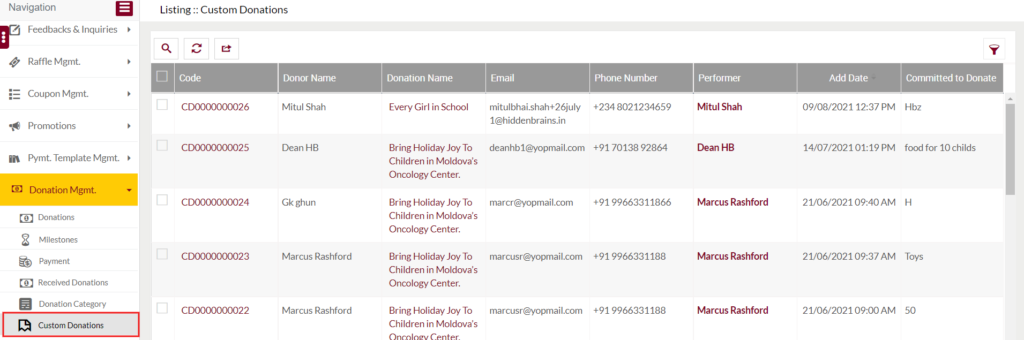
Listing Screen
Under the Custom Donations module, users will be able to view the list of the custom donations that are added on the eShop Website and Mobile application. Admin will be able to search the Donations using the filter option that is provided on the list. The Custom donations listing contains the following

- Code: Each custom donation will be generated by a unique code. On click, the user will be able to view the particular custom donation details.
- Donor Name: Specifies the name of the donor who has committed to donating for the donation.
- Donation Name: Specifies the name of the donation for which the donor has raised his/her interest. On click, the user will be able to view the particular donation details.
- Email: Specifies the email address of the donor.
- Phone Number: Specifies the phone number of the donor.
- Performer: Specifies the name of the user, who has added the custom donation on the eShop Website or Mobile application. On click, the user will be able to view the performer details.
- Add Date: Specifies the date on when the user has added the custom donation.
- Committed to Donate: Specifies the information of what the donor has committed to donating for the particular donation.