Donation Category
Purpose
The main purpose of this module is to enable the administrator to view and manage the categories of donations.
Navigation
Path: Donation Mgmt. > Donation Category
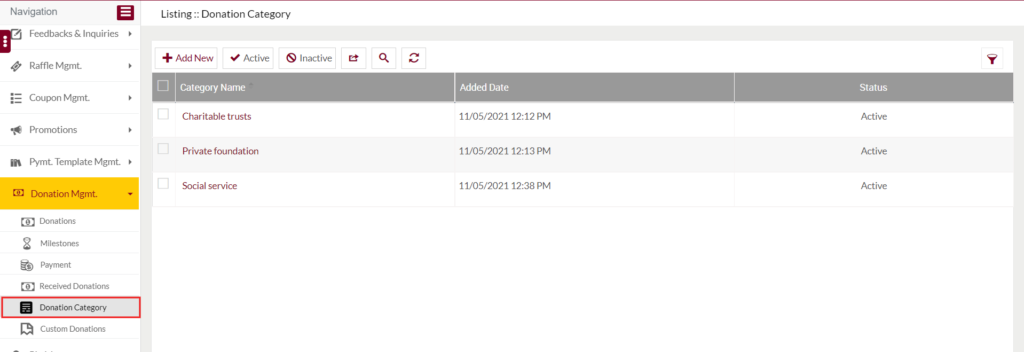
Listing Screen
View List of the Donation Categories that are previously added by the admin. Admin will be able to add and view the donation categories in the listing. Admin will be able to search the Donation Categories using the filter option that is provided on the list.
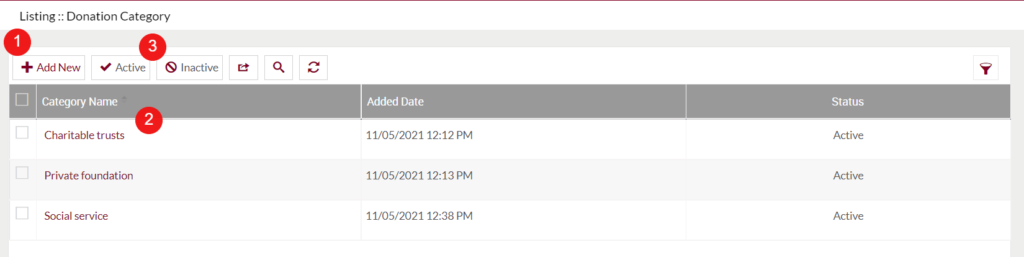
Add Donation Category: On click, the user will be able to add a donation category, by specifying the following details
Add Donation Category
- Users will be able to Add the Donation Category from this page
- The user needs to fill in the Category information to add the Donation Category.
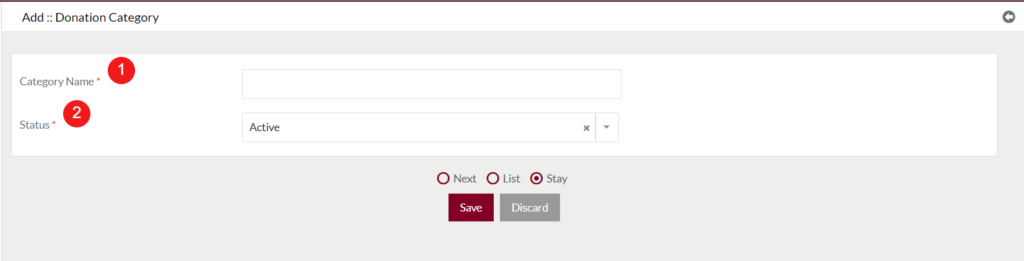
- Category Name (Required): Specify the name of the category.
- Status (Required): Specify the stats of the category.
2. Category Name: On click, user will be bale to edit the donation category.
3. Activate and Deactivate Donation Category
- Admin will have the option to Activate and Deactivate the Donation Category from the list.
- Admin needs to select the Donation Categories from the listing for activating or deactivating them.