Received Donations
Purpose
The main purpose of this module is to enable the administrator to view all the transactions of the donations that are donated by the customers
Navigation
Path: Donation Mgmt. > Received Donations
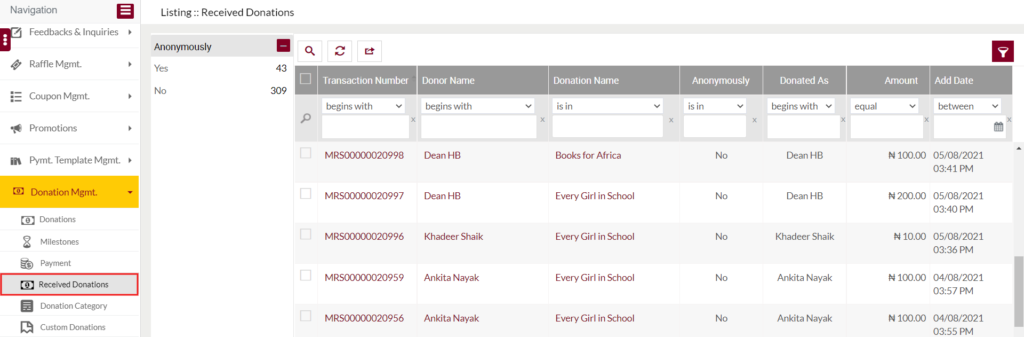
Listing Screen
View List of the donations that are donated by the donors. Admin will be able to add and view the received donations in the listing. Admin will be able to search the received donations using the filter option that is provided on the list.
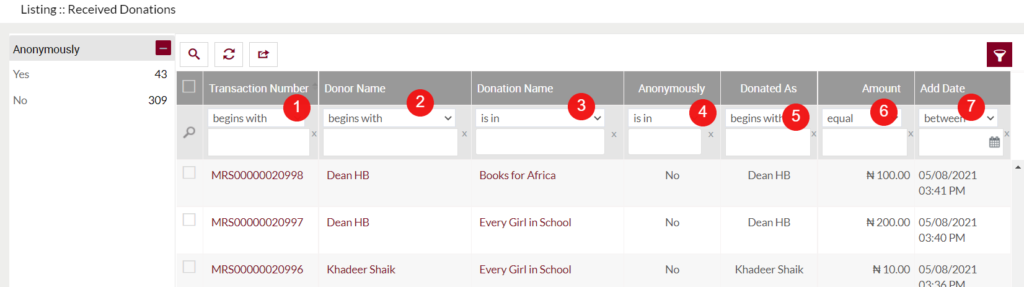
- Transaction Number: Specifies the transaction number for the received donation. On click, the user will be able to view the Summary of the particular transaction.
- Donor Name: Specifies the name of the donor who has donated the amount. On click, the user will be able to view the summary of the particular donor.
- Donation Name: Specifies the anime of the donation for which the donor has donated the amount. On click, the user will be able to view the summary of the donation.
- Anonymously: Specifies that the donations is donated anonymously or not.
- Donated As: Specifies the name of the customer on whose name the amount has donated. Eg: If a Cutsomer names “Dean HB” has donated the amount on behalf of “Nick”, then “Nick” will be displayed under the Donated As field.
- Amount: Specifies the amount that has donated.
- Add Date: Specifies the date on which the donor has donated the amoount.