Credit Management
Purpose
The main purpose of this module is to enable the user to view and manage the customer’s credit limit on the system. Based on the credit limit set by the user the customers will be able to perform the transactions on their eShop accounts. From here user will also be able to view the transactions performed by the customers on eShop.
Navigation Path
Path: Financial Management> Credit Management
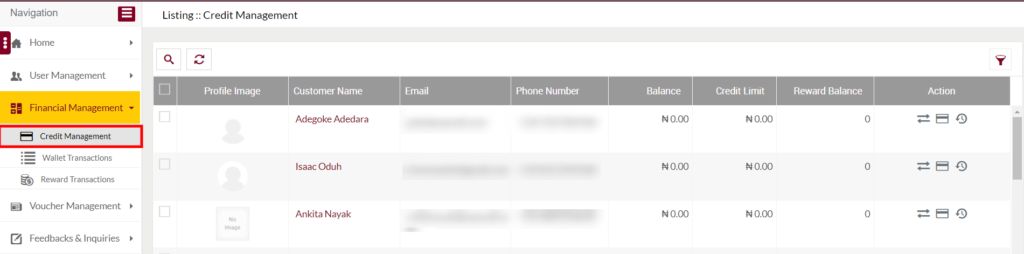
Listing Screen
View list of the customer’s credit limits that previously added by the user. Users will be able to view and update the credit limits for the customers. Users will be able to search the credit limit of the customers using the filter option this is provided on the list.
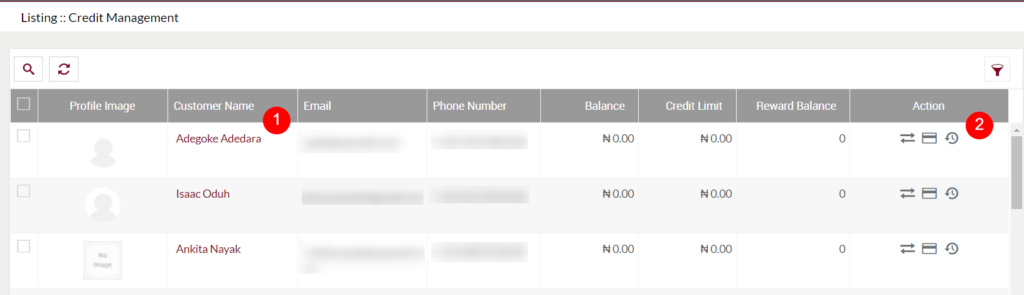
- Customer Name: On click, the user will be navigated to the particular customer summary page. Their user will be able to view all the details related to the particular customer.
- View Transactions: On clicking the view transactions button under the action field, the user will be able to view all the transactions performed by the particular customer. On click, the user will be able to update the credit limit for the customer.
Credit Limit: Update the credit limit for the particular customer. Set the credit limit in negative (or) minimum balance is positive. For example, if the credit limit is updated to “-10,000”, then even if the customer is having a “0” balance in his/her account, that customer is still able to perform the transaction on his/her eShop account up to “-₦ 10,000”. For example, if the credit limit is updated to the “10,000”, then the customer needs to maintain a minimum balance of “₦ 10,000” in his/her eShop account.