Corporate Customer
Purpose
The main purpose of this module is to enable the administrator to view and manage the Corporate Customers on the system. Corporate customers are the customers that are added by the admin. Admin will able to set the credit limit for these corporate customers.
Navigation Path
Path: Corporate Management> Corporate Customer
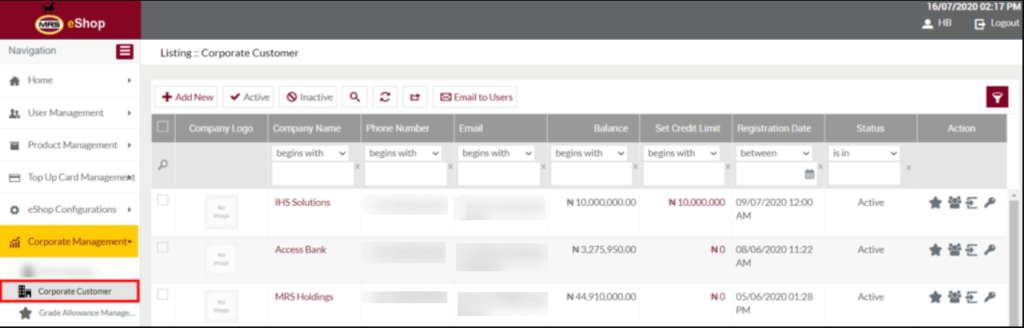
Listing Screen
View List of the corporate customers that previously added by the admin. Admin will be able to add, update, and set the credit limit for the corporate customer. Admin will be able to search the corporate customer’s data using the filter option this is provided on the list.
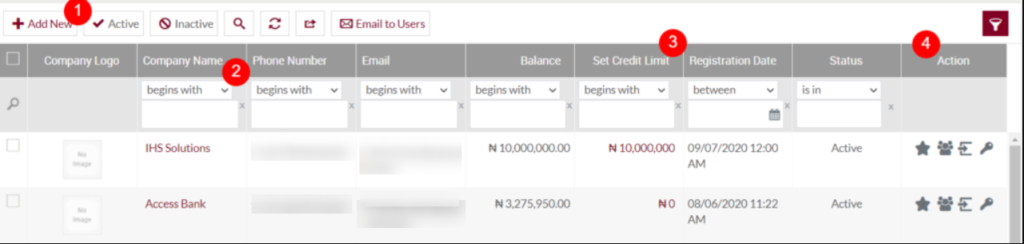
Add Corporate Customer: To add a new corporate customer, click on the below button
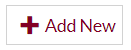
Add/Edit Corporate Customer
- User will be able to Add/Update the corporate customer from this page
- User needs to fill the corporate customer information to add/edit the customer in the system.
Fields available in the Add/Edit Corporate Customer
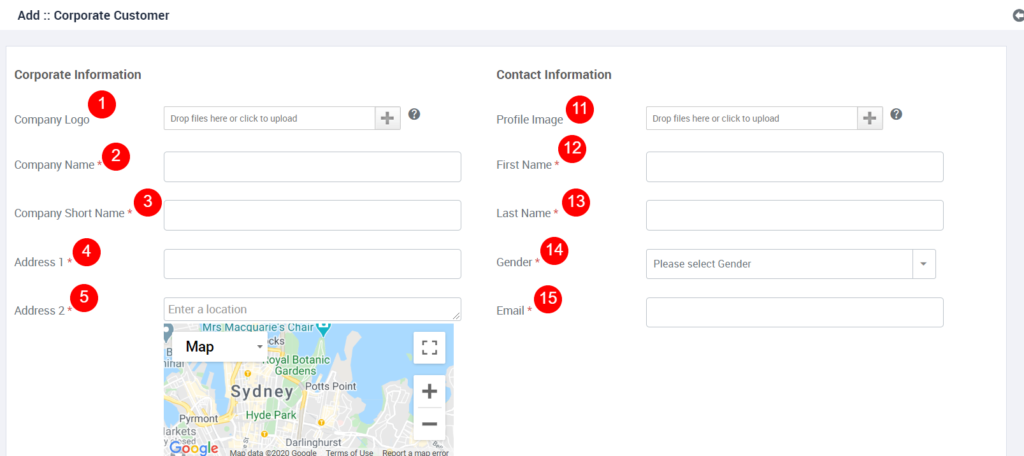
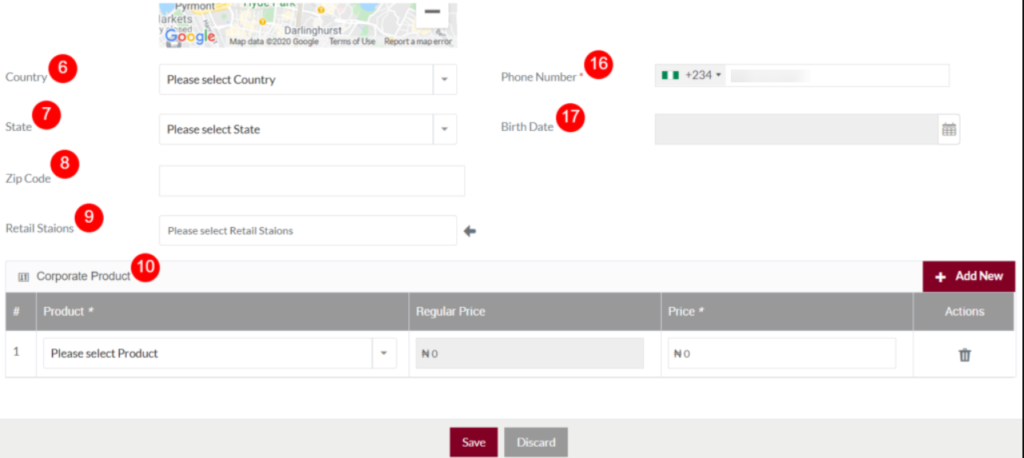
Corporate Information: Information regarding the corporate company
- Company Logo: Specify a logo for the corporate company display.
- Company Name (Required): Enter the Company display name.
- Company Short Name (Required): Specify a short name for the company.
- Address 1 (Required): Enter the company address.
- Address 2 (Required): Enter the second address for the company, the map will point out the location of the provided company address.
- Country: Choose the company located country from the dropdown.
- State: Choose the state of the company, based on the selected county the states of that particular county will be displayed in the dropdown.
- Zip Code: Enter the zip code.
- Retail Stations (Required): Select the retail stations for the corporate company. The corporate customer will be able to redeem their vouchers only in the selected retail stations.
- Corporate Products (Required): Select the products for the corporate company. The particular corporate customer will be able to place the corporate orders only for these products that are selected here from their corporate account.

- Product (Required): Select the products from the dropdown, below
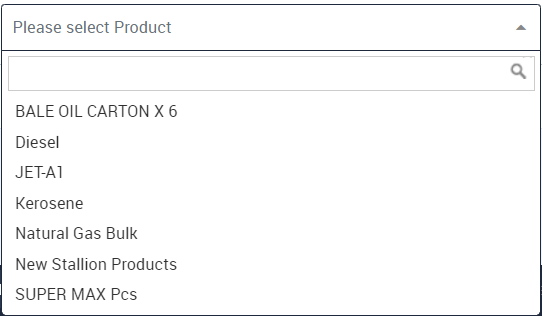
- Regular Price: Specifies the regular price of the product available in the system.
- Price (Required): Admin will be able to set the price for the product, that applicable to the corporate customer. For example, if the product regular price is “₦ 500” and if the admin sets the price here for “₦ 400”, then the corporate customer will be able to place the order for this product at a price of “₦ 400” from his account.
- Add New button: On click, a new field will be added for selecting a product.
Contact Information: Information regarding the contact person of the company
- 11. Profile Image: Upload the profile image of the company contact person.
- 12. First Name (Required): Enter the contact person’s first name.
- 13. Last Name (Required): Enter the second name of the person.
- 14. Gender (Required): Choose the person’s gender.
- 15. Email (Required): Specify the valid email id of the contact person.
- 16. Phone Number (Required): Select the ISD Code from the dropdown list and enter the phone number.
- 17. Birth Date: Select the date of birth from the calendar.
- 18. Status (Required): Set the status of the company contact person.
- Admin can save the corporate customer by submitting the form or can discard the company.
- On Submission, the corporate customer will be listed in the corporate customer listing.
2. Company Name: Represents the display name of the corporate company. On click, the admin will be navigated to the Corporate Company Update page.
3. Set Credit Limit: On click, update credit management pop-up will be displayed, there the admin will be able to update the credit limit for the corporate customer. The pop-up contains the information of the corporate customer details like name, email, phone number, customer available balance and reward points, etc.,
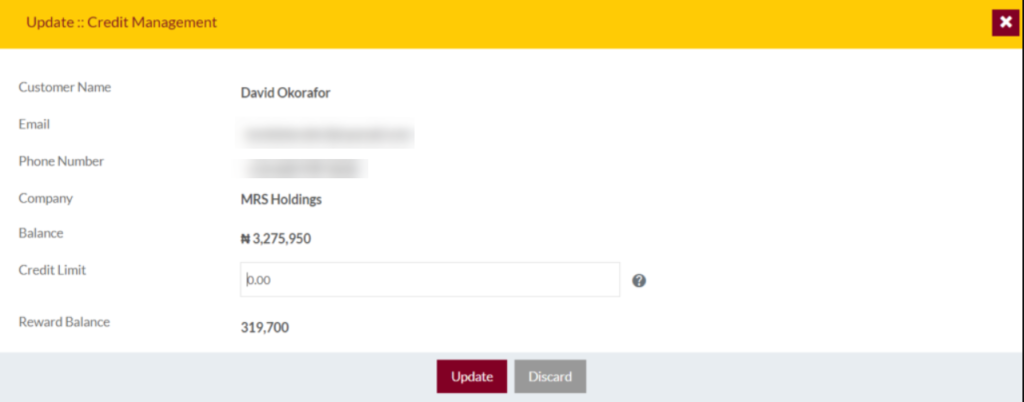
- Credit Limit: Update the credit limit for the particular corporate customer. Set the credit limit in negative (or) minimum balance is positive. For example, if the credit limit is updated to “-10,000”, then even if the corporate customer is having a “0” balance in his account, that customer is able to place his/her corporate orders up to “-₦ 10,000”. For example, if the credit limit is updated to the “10,000”, then the corporate customer needs to maintain a minimum balance of “₦ 10,000” in his/her corporate account.
4. Action: From here admin will be able to view the details of Grade allowance and corporate employees of the particular corporate company. Admin will also be able to change the password and log in as the corporate customer by clicking on the respective buttons in the action field.
