Fixed Topup Card
Purpose
The main purpose of this module is to enable the administrator to view and manage the Fixed Topup Cards on the system. Customers will be able to purchase these top-up cards with their available reward points, on redemption the amount specified on the top-up card will be credited to the voucher redeemed customer wallet. These Fixed top-up cards will come under the category of special products in the eShop.
Navigation Path
Path: Product Management> Fixed Topup Card
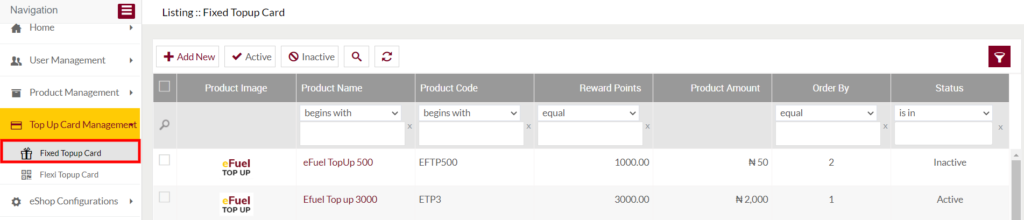
Listing Screen
View List of the fixed top-up cards that previously added by the admin. Admin will be able to add, update, and activate/deactivate the top-up cards in the listing. Admin will be able to search the fixed top-up cards using the filter option this is provided on the list.
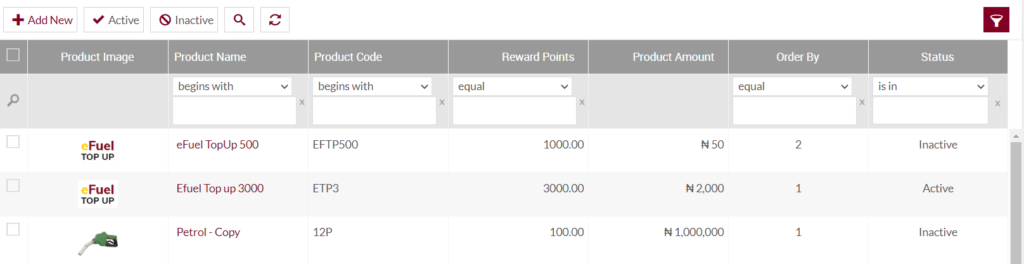
Add Fixed Top-up Card: To add a new fixed top-up card, click on the below button
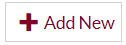
Add/Edit Fixed Topup Card
- User will be able to Add/Update the fixed top-up cards from this page
- User needs to fill the top-up card information to add/edit the cards in the system.
Fields available in the Add/Edit Fixed Topup Card Form
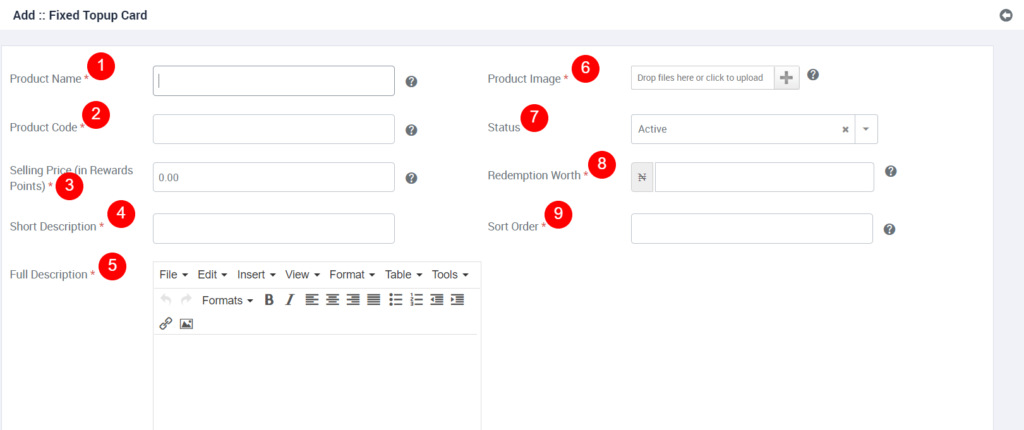
- Product Name (Required): Represents the display name of the product.
- Product Code (Required): Represents the product unique code that should be sync with the inventory and portal systems.
- Selling Price (in Rewards Points) (Required): Set the product worth in terms of Reward points. Customers will purchase this product by spending the specified reward points.
- Short Description (Required): Add a short description of the product.
- Full Description (Required): Add a full description of the product.
- Product Image (Required): Upload the product display image by clicking on the provided “+” option.
- Status: Set the status of the product.
- Redemption worth (Required): Set the top-up amount, that the customers will get in their wallets after redeeming this product voucher.
- Sort Order (Required): Provide the sorting order for the product display.
Before Submission, the admin will have the option to go to “Next” Page to add new Fixed top-up card, go to “listing” or “Stay” on the same Add Fixed Top-up card page.
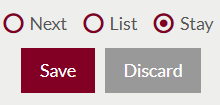
- Admin can save the Fixed top-up card by submitting the form or can discard the top-up card.
- On Submission, the product will be listed in the Fixed Topup Card listing.
Activate and Deactivate Top-up Cards

- Admin will have the option to Activate and Deactivate the fixed top-up cards from the list.
- Admin needs to select the top-up cards from the listing for activating or deactivating the cards.