Wallet Transactions
Purpose
The main purpose of this module is to enable the administrator to view and manage the wallet transactions performed on the business accounts that are available on the Quick Mart system.
Navigation Path
Path: Business Account Mgmt.> Wallet Transactions
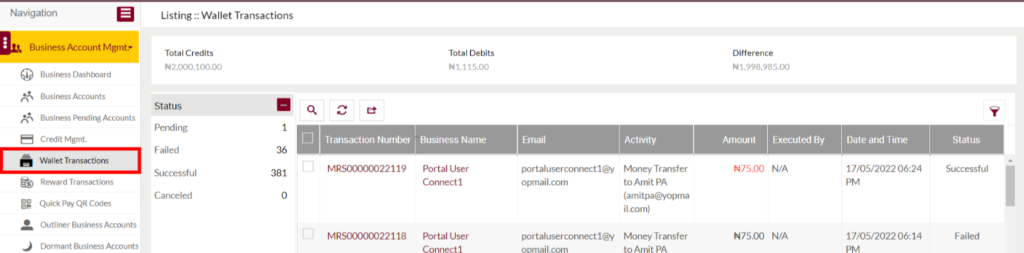
Listing Screen
View list of all the wallet transactions performed by the business accounts that are available on the Quick Mart system. Admin will be able to search the transactions by using the filter option provided on the list.
At the top of the page user will be able to view the details of “total credits, total debits and the difference” of amount among all the available business accounts transactions.
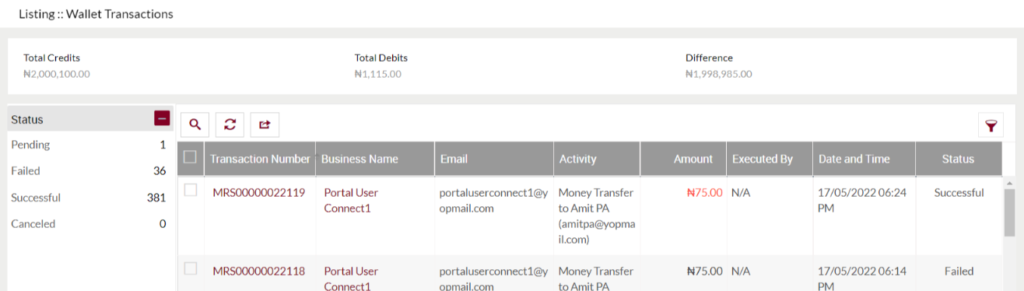
- Transaction Number: Specifies the transaction number of the particular transaction. On click, the user will be able to view the particular transaction details.
- Business Name: Specifies the business name. With a click, the user will be navigated to the Business Summary page.
- Email: Specifies the email of the business account.
- Activity: Specifies the activity of the traction.
- Amount: Specifies the amount of the Transaction.
- Executed By: Specifies the name of the person by whom the transaction has executed.
- Date and Time: Specifies the date and time of the Transaction.
- Status: Specifies the status of the transaction.