Credit Management
Purpose
The main purpose of this module is to enable the administrator to view and manage the credit limits of the business accounts that are actively/inactively available on the Quick Mart system.
Navigation Path
Path: Business Account Mgmt.> Credit Mgmt.

Listing Screen
Admin to view and manage the credit limits of the business accounts that are actively/inactively available on the Quick Mart system. Admin will be able to search the business accounts by using the filter option provided on the list.
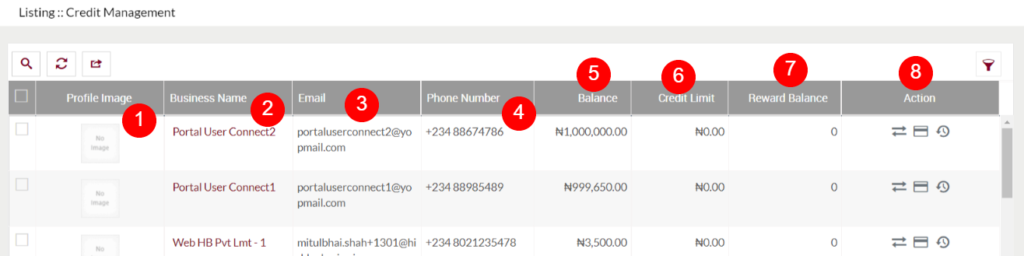
- Image: Specifies the image of the business account.
- Business Name: Specifies the name of the business, on click user will be able to view the summary of the particular business.
- Email: Specifies the email address of the business account.
- Phone number: Specifies the phone number of the business account.
- Balance: Specifies the available wallet balance of the business account.
- Credit Limit: Specifies the available credit limit of the business account.
- Reward Balance: Specifies the available reward balance in the business account.
- Action: Under this section, the user will be able to perform the following
- View Transaction: On clicking this button the user will be able to view all the transactions of the particular business account.
- Set Credit Limit: On clicking the set credit limit button, the “Add:: Customer Credit Limit” popup will be displayed. The user will be able to set the credit limit for the particular business account.
- View Credit Limit Revision: On clicking the view credit limit button, the user will be able to view all the credit limits that are added by the admin