Business Pending Account
Purpose
The main purpose of this module is to enable the administrator to view and manage the pending business accounts available on the Quick Mart system.
Navigation Path
Path: Business Account Mgmt.> Business Pending Accounts
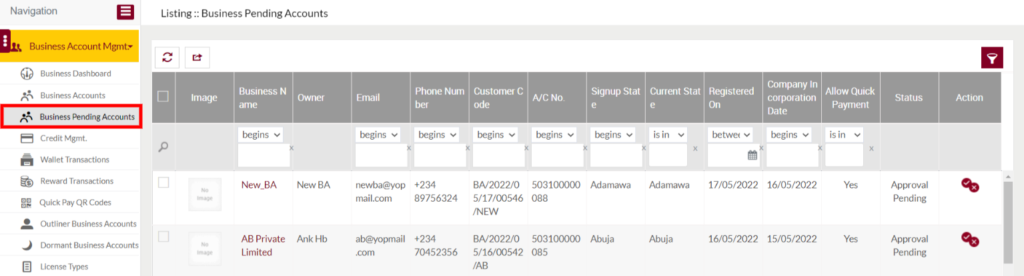
Listing Screen
View list of all the pending business accounts which are added on the Quick Mart mobile application and website. Admin will have an option to “Approve/ Reject” and view the user notes of the business accounts. Admin will be able to search the business accounts by using the filter option provided on the list.
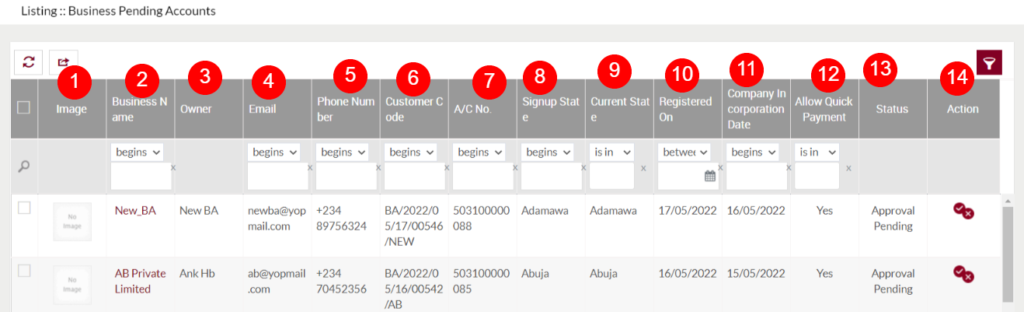
- Image: Specifies the image of the business account
- Business Name: Specifies the name of the Business account, on click, the user will be navigated to the particular account Summary page.
- Owner : Specifies the name of the business account owner.
- Email: Specifies the email address of the business account.
- Phone Number: Specifies the phone number associated with the particular business account.
- Customer Code: Specifies the customer code of the particular business account.
- A/c No: Specifies the account number of the particular business account.
- Signup State: Specifies the business coconut signed up state. For example, if the business coconut is signup by selecting the state “Abia” then the Signup state will be displayed as “Abia”.
- Current State: Specifies the current state of the business account.
- Registered On: Specifies the date when the business account has registered.
- Company Incorporation Date: Specifies the particular company incorporation date.
- Allow Quick Payment: Specifies the quick payment status of the business account. If the Quick payment option is enabled for the particular business account then “Yes” will be displayed, if not “No” will be displayed.
- Status: Specifies the status of the business account.
- Action: For the accounts having the status “Approval Pending”
- A button will be displayed by using that button users will be able to approve or reject the pending business accounts. On clicking the button a popup “Approve/Reject Business Account” will be displayed. Under the “Status” field user will be able to select the status for the business account.
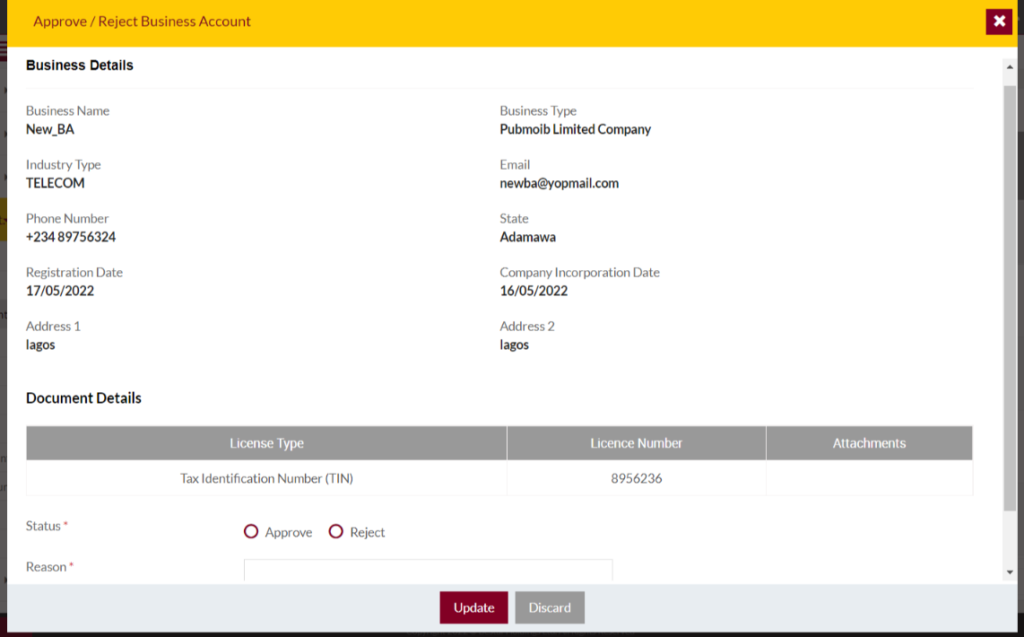
- Note: Once the business account got rejected, an email will be sent to the email address associated with the particular business account. If the business owner wants to resubmit his/her business details again, he/she can be able to do that by clicking on the resubmit details provided in the respective email.