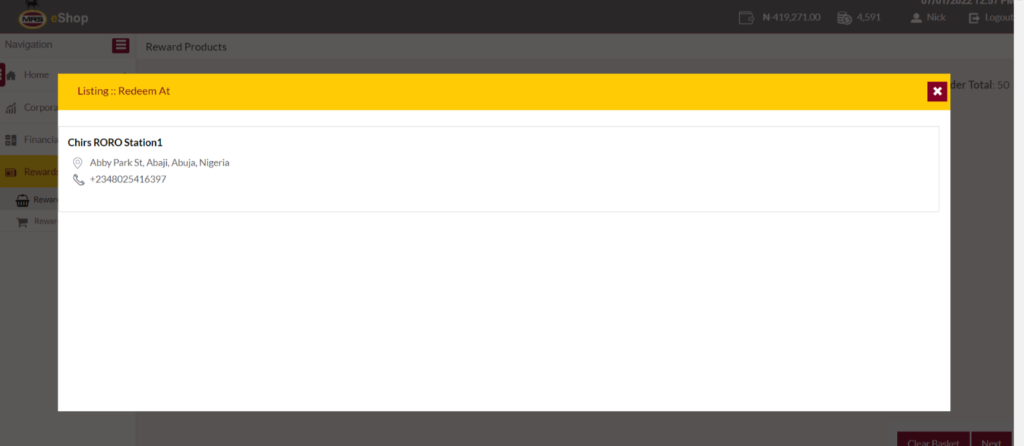Reward Products
Purpose
The main purpose of this module is to enable the corporate admin to view the reward products that are accessible to the particular corporate admin.
Navigation Path
Path: Rewards Mgmt. > Reward Products
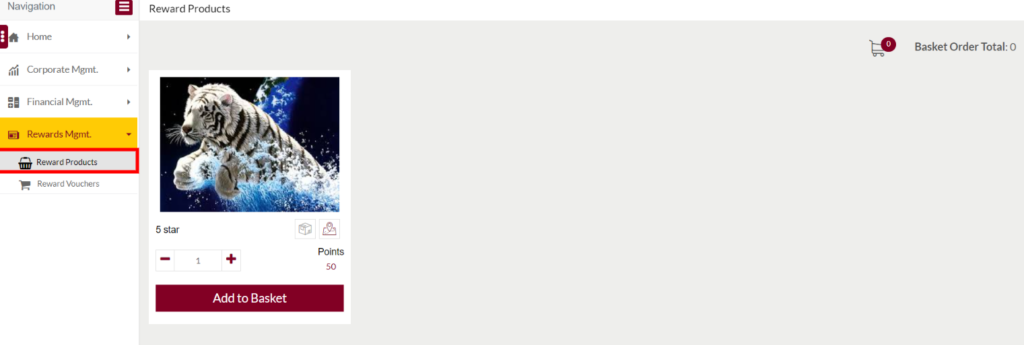
Listing Screen
View list of all the reward products that are accessible to the particular corporate admin. User will be able to purchase the reward products from here by using the reward points available in the particular corporate admin’s account.
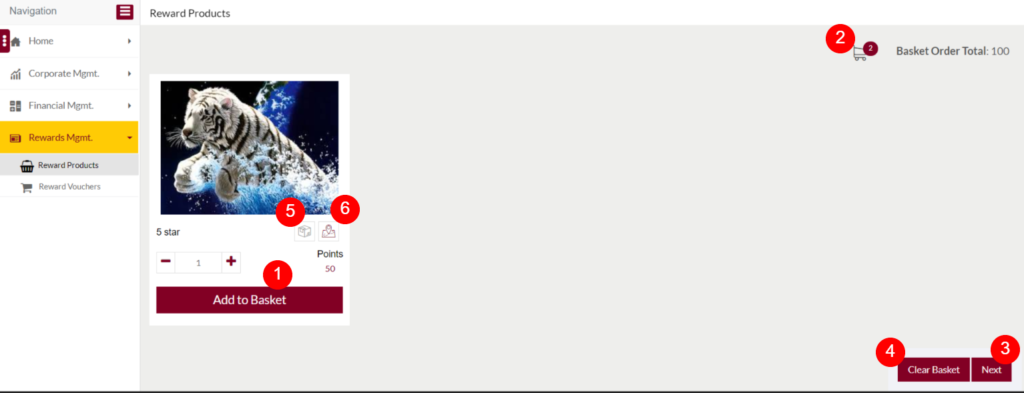
1. Add To Basket :: On clicking the “Add to Basket” option, user will be able to add the particle product to his/her cart.
2. Cart: On cart icon displays the count of the available products in particular user’s cart. On clicking the cart icon, user will be able to view the products available in the user’s cart.
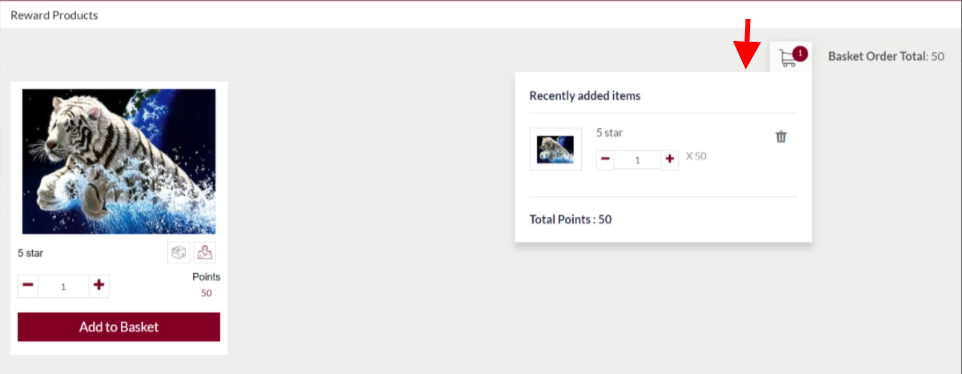
3. Next : After adding product(s) to cart, on clicking the “Next” button, user will be able to place an order for the particular product.
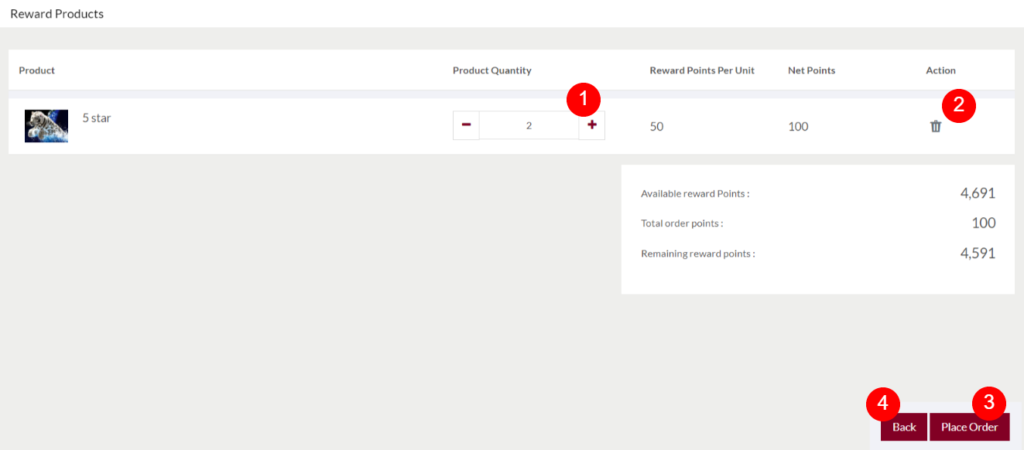
- User can decrease/increase the quantity of the products for placing the order.
- Action: On clicking the “Delete Icon”, user will be able to remove the particular product from the cart.
- Place Order: On clicking the place order button, user will be able to place his/her order by providing the confirmation. Once user confirmed the order, reward points will be deducted from the user’s account.
- Back: On clicking the “Back” button user will be navigated back to “Reward Products” page.
4. Clear Basket: On clicking the “Clear Basket” option, user will be able to clear his/her basket.

5. Product Description: On clicking the below icon at the product, user will be able to view the particular product details.

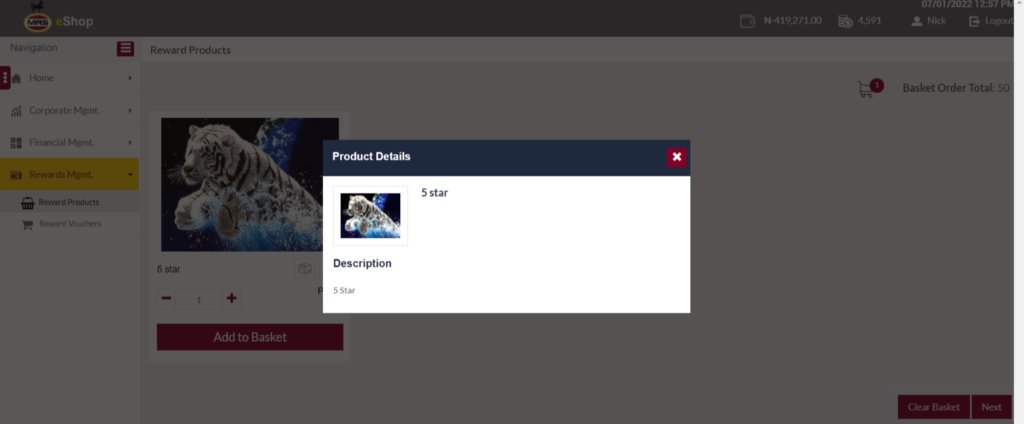
6. Redeem At: On clicking the location icon at the product, user will be bale to view the station details where the user can redeem this product.