Corporate Setup
Purpose
The main purpose of this module is to enable the administrator to view the corporate setup steps.
Navigation Path
Path: Corporate Mgmt. > Corporate Setup
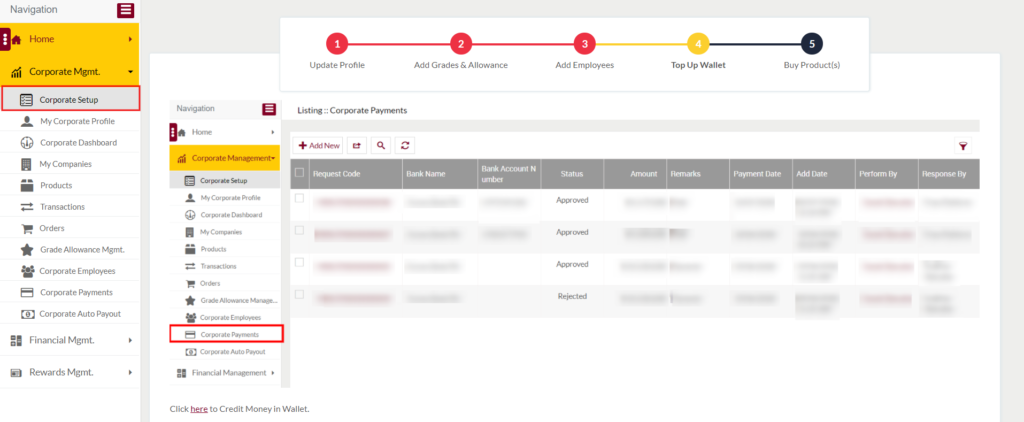
Listing Screen
View list of the corporate Setup steps. The listing provides the guidelines for the corporate setup process. Users will be able to able to navigate to the payments page from here.
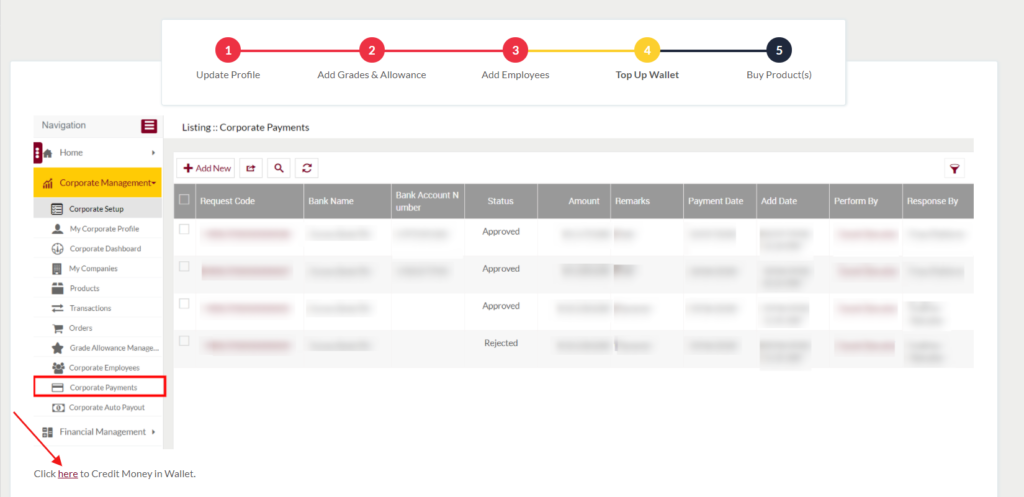
- Update Profile: On click, the user will navigate to the “Update:: Corporate Customer”, where the user can update the details of the corporate customer.
- Add Grade & Allowance: On click, the user will navigate to the “Listing:: Grade Allowance Management” page, where the user can view and manage the grade allowances.
- Add Employee: On click, the user will navigate to the “Listing:: Corporate Employees” page, where the user can view and manage the employees of the company.
- Top Up Wallet: On click, the user will navigate to the “Add:: Corporate Payments” page, where the user can request for adding money to his/her account.
- Buy Product(s): On click, the user will navigate to the “Add:: Corporate Orders” page, where the user can add products to his/her corporate account.